NameError: name 'pip' is not defined in Python [Solved]
Last updated: Apr 10, 2024
Reading time·2 min
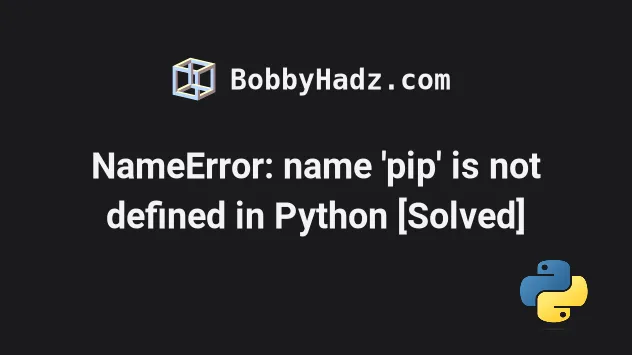
# NameError: name 'pip' is not defined in Python [Solved]
The "NameError: name 'pip' is not defined" occurs for multiple reasons:
- Trying to use a
pipcommand in an interactive shell session. - Trying to use a
pipcommand inside of a Python module.
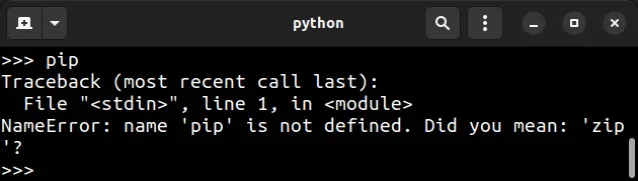
# Exit the interactive shell session before using pip
If you entered an interactive shell session by typing "python", "python3" or
"py" in your terminal, use the exit(), exit or press CTRL + D to quit the
shell session.
exit()
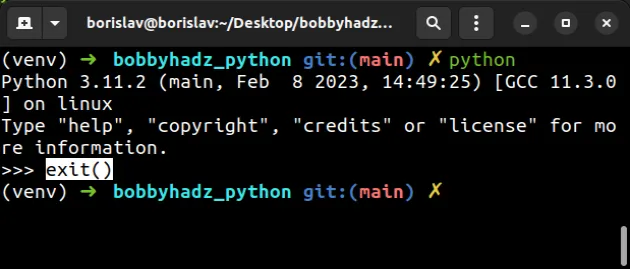
Once you exit the shell session, you can issue any pip command.
pip install requests # 👇️ Or with pip3 pip3 install requests
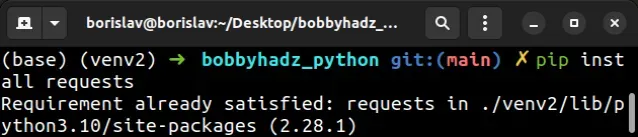
# Trying to run a pip command from inside a Python module
Another common cause of the error is trying to run a pip command from a Python
module.
Here is an example of how you would install a module in a Python script.
The following file is named main.py.
import sys import subprocess python = sys.executable subprocess.check_call( [python, '-m', 'pip', 'install', 'requests'], stdout=subprocess.DEVNULL )
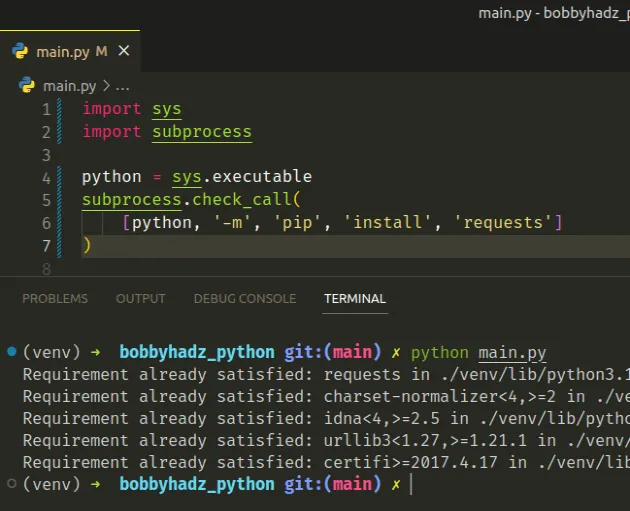
You can run the file with python main.py, python3 main.py or py main.py to
install the requests module.
requests with the name of the module you're trying to install.You can also remove the stdout keyword argument if you want to see the output
of the pip command when running python main.py.
# ✅ Shows output of the pip install command import sys import subprocess python = sys.executable subprocess.check_call( [python, '-m', 'pip', 'install', 'requests'] )
# Installing a package from your shell using pip
Here is an example of how you would install a package from your shell (e.g. CMD, PowerShell, bash, etc).
pip install requests pip3 install requests # 👇️ If you don't have pip in your PATH environment variable python -m pip install requests python3 -m pip install requests # 👇️ Using py alias (Windows) py -m pip install requests # 👇️ If you get a permissions error pip install requests --user
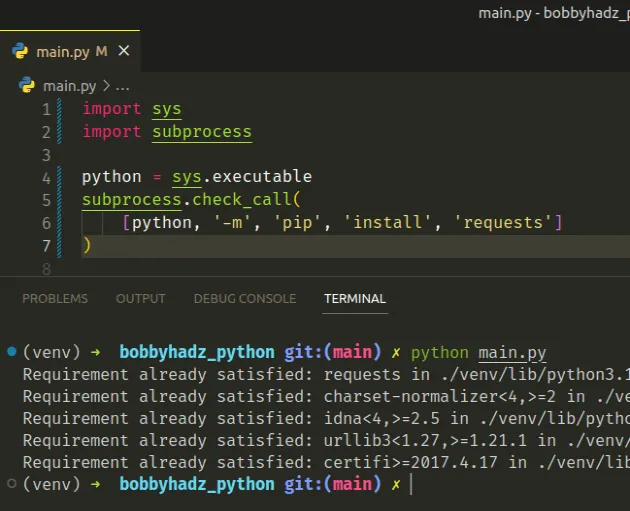
Make sure to replace requests with the name of the package you're trying to
install.
# Upgrading your version of pip
If the error persists, try to run the following command to upgrade pip.
# 👇️ On Linux or macOS python -m ensurepip --upgrade # 👇️ Using python 3 python3 -m ensurepip --upgrade # 👇️ On Windows py -m ensurepip --upgrade
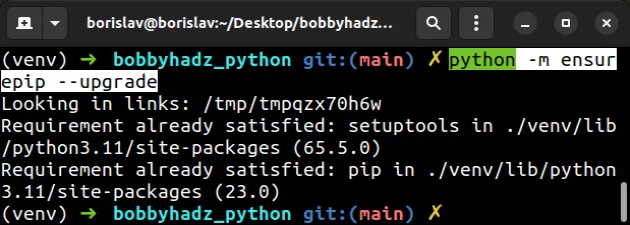
If you get an error that pip is not found or "no module named pip", check out
my other article with instructions on how to install and upgrade pip.
# Conclusion
To solve the "NameError: name 'pip' is not defined", make sure:
- You aren't trying to use a
pipcommand in an interactive shell session. - You aren't trying to use a
pipcommand directly in a Python module.

