ModuleNotFoundError: No module named 'apt_pkg' in Ubuntu
Last updated: Apr 10, 2024
Reading time·4 min
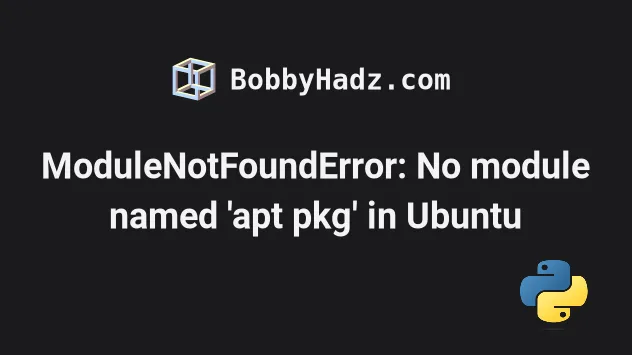
# ModuleNotFoundError: No module named 'apt_pkg' in Ubuntu
The "ModuleNotFoundError: No module named 'apt_pkg'" error occurs when the
apt_pkg library isn't installed for the specific Python installation.
To solve the error, run the sudo apt install --reinstall python3-apt command
in your terminal.
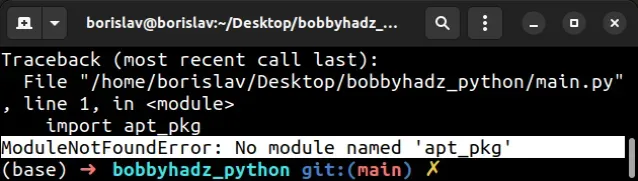
# Installing apt_pkg on Ubuntu
Open your terminal and run the following command to install the apt_pkg
module.
sudo apt update sudo apt install --reinstall python3-apt
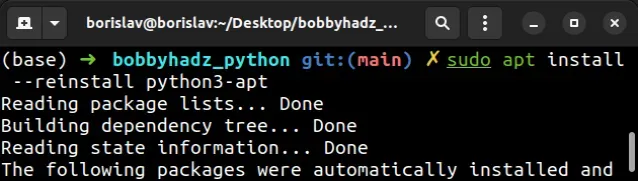
If the error persists, try to scope the command to your specific version of Python.
You can use the python --version command to get your version of Python.
python --version python3 --version
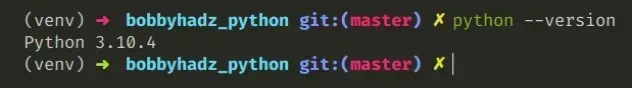
For example, my Python version is 3.10, so I'd run the following command.
sudo apt update sudo apt install --reinstall python3.10-apt
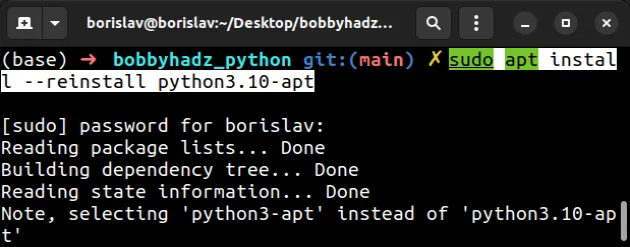
If the suggestion didn't help, try running the installation command with the
--fix-missing flag.
sudo apt install python3-apt --fix-missing # 👇️ For a specific Python version sudo apt install python3.10-apt --fix-missing
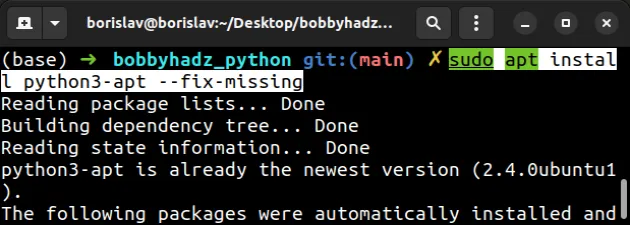
If the error persists, try to run the command with the --fix-broken flag.
sudo apt install python3-apt --fix-broken # 👇️ For a specific Python version sudo apt install python3.10-apt --fix-broken
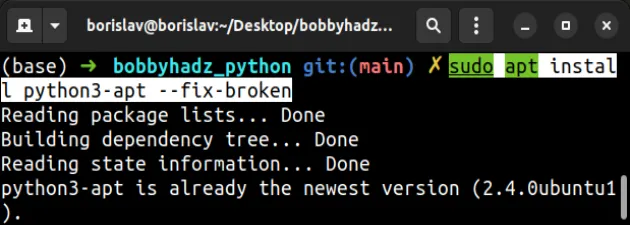
# Linking to the correct apt_pkg file
Run the following command from your terminal to cd into the dist-packages
directory.
cd /usr/lib/python3/dist-packages ls apt_pkg.cpython-*
The first command switches to the dist-packages directory.
The second command should print the name of the file you should use in the next command.
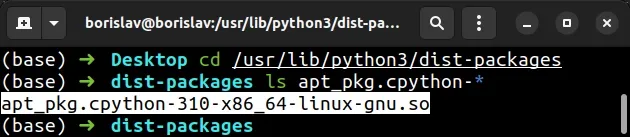
The name depends on your Python version.
For example, my Python version is 3.10 which is reflected in the name of the
file.
I have to run the following command to create a symbolic link.
sudo ln -s apt_pkg.cpython-310-x86_64-linux-gnu.so apt_pkg.so
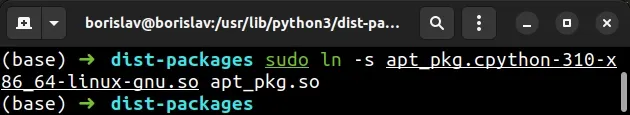
Make sure to replace the apt_pkg.cpython-XXX file name with the filename for
your Python version.
You can get the name by running one of the following commands.
ls apt_pkg.cpython-* ls -l | grep apt_pkg
The command will create a symbolic link to an apt_pkg.so file in your
/usr/lib/python3/dist-packages directory.
# Copying the apt_pkg.cpython file to solve the error
If the error persists, copy the apt_pkg.cpython file to apt_pkg as follows.
The first command changes to the dist-packages directory.
cd /usr/lib/python3/dist-packages cp apt_pkg.cpython-310-x86_64-linux-gnu.so apt_pkg.so
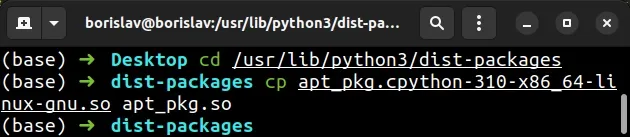
The second command will be different and depends on your Python version.
You can start typing cp apt_pkg.cpython and press Tab to autocomplete.
My Python version is 3.10, so it is included in the file I have to copy to
apt_pkg.so.
Run the following command to print the name of your apt_pkg.cpython file.
cd /usr/lib/python3/dist-packages ls apt_pkg.cpython-*
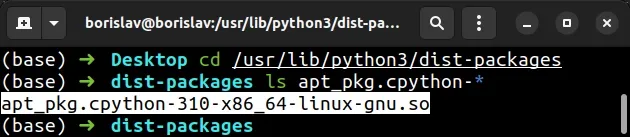
You can also use the ls command without a filter to print the contents of the
directory and look for the apt_pkg.cpython-XXX file.
ls
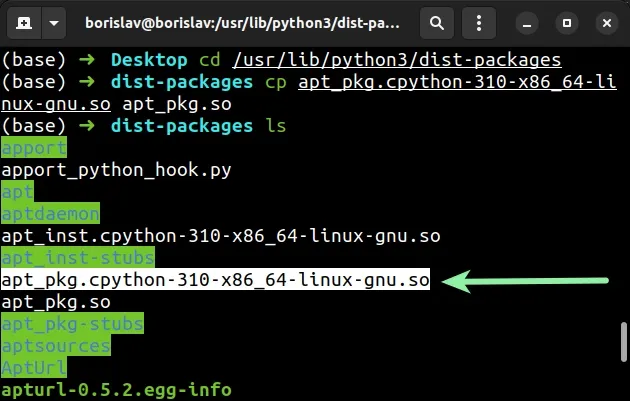
The file names are ordered in ascending order, so the apt_pkg.cpython-XXX file
should be near the top.
# Upgrade your version of pip
If the error persists, run the following command.
# 👇️ On Linux or macOS python -m ensurepip --upgrade # 👇️ Using python 3 python3 -m ensurepip --upgrade # 👇️ On Windows py -m ensurepip --upgrade
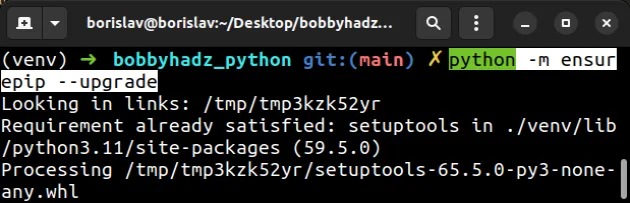
If you get the "ModuleNotFoundError: No module named 'pip'", check out my
other article with instructions on how to
install pip.
# Make sure you have python3-distutils installed
You should also make sure that you have python3-distutils installed as well.
sudo apt update sudo apt install --reinstall python3-distutils # 👇️ For Python 3.10 (scoped to specific version) sudo apt install --reinstall python3.10-distutils # 👇️ For Python 3.11 sudo apt install --reinstall python3.11-distutils
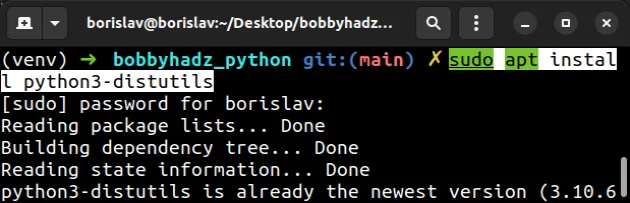
# Use the deadsnakes PPA instead
If that didn't help, add the deadsnakes PPA and install a specific version of
apt and distutils.
For example, my Python version is 3.10.4, so I would run the
sudo apt-get install python3.10-distutils command.
sudo add-apt-repository ppa:deadsnakes/ppa sudo apt update sudo apt-get install python3.10-distutils sudo apt-get install python3.10-apt
3.9.X, you would issue the sudo apt-get install python3.9-distutils command.# Using the official get-pip.py script
If the error persists, use the official get-pip script to install pip.
Download the script from https://bootstrap.pypa.io/get-pip.py by:
- Clicking on the link.
- Right-clicking and selecting "Save as" in your browser.
Open your terminal in the location where the get-pip.py file is downloaded and
run the following command.
# 👇️ On Linux or macOS python get-pip.py # 👇️ Using python 3 python3 get-pip.py # 👇️ On Windows py get-pip.py
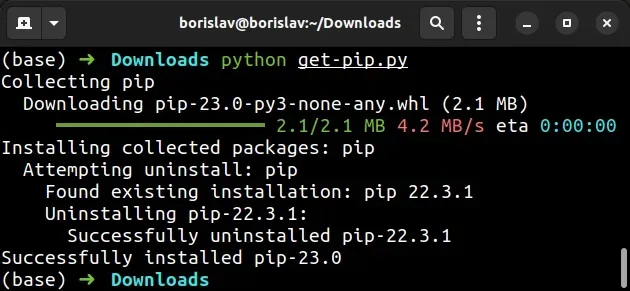
The get-pip.py script uses bootstrapping logic to install pip.
You can also download the script using curl.
curl https://bootstrap.pypa.io/get-pip.py -o get-pip.py python get-pip.py --force-reinstall python3 get-pip.py --force-reinstall py get-pip.py --force-reinstall
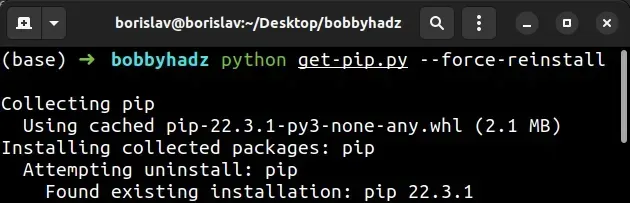
The --force-reinstall option
forces pip to reinstall the package.
If you get any errors related to pip, install pip by following the
instructions in my
ModuleNotFoundError: No module named 'pip' in Python
article.

