Error in X setup command: use_2to3 is invalid [Solved]
Last updated: Apr 10, 2024
Reading time·3 min
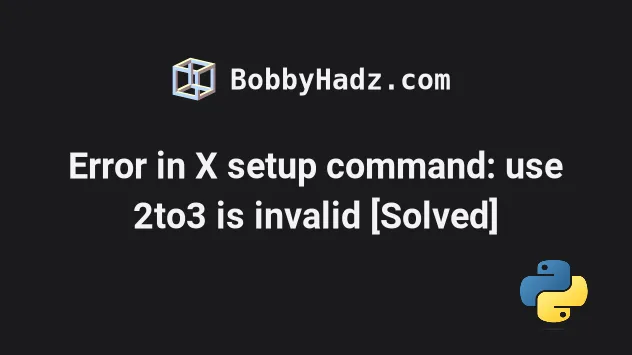
# Error in X setup command: use_2to3 is invalid [Solved]
The "error in X setup command: use_2to3 is invalid" error occurs because
setuptools has removed support for 2to3 during builds.
To solve the error, pin your setuptools version to 57.5.0 before installing
the package.
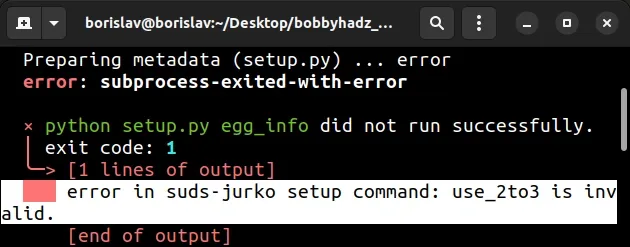
ERROR: Command errored out with exit status 1: error in package setup command: use_2to3 is invalid. ---------------------------------------- WARNING: Discarding package. Command errored out with exit status 1: python setup.py egg_info Check the logs for full command output. ERROR: Could not find a version that satisfies the requirement ERROR: No matching distribution found for package
There has been a
breaking change in
setuptools version 58.0.0.
The setuptools package has removed support for 2to3 during builds.
setuptools version to the last version before 58.0.0.# Pin your setuptools version to <58.0
Open your terminal and run the following command.
pip install "setuptools<58.0" pip3 install "setuptools<58.0" python -m pip install "setuptools<58.0" python3 -m pip install "setuptools<58.0" py -m pip install "setuptools<58.0"
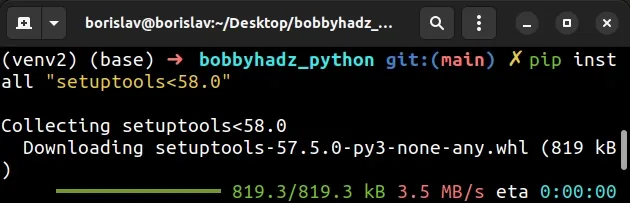
Alternatively, you can avoid using packages that have use_2to3 in their setup
parameters.
# Rerun the pip install command after pinning setuptools
Try to rerun your pip install command after pinning your
setuptools version.
pip install mongoengine pip3 install mongoengine python -m pip install mongoengine python3 -m pip install mongoengine py -m pip install mongoengine
mongoengine package with the name of the package you're trying to install.# Trying to install the latest version of the package
Alternatively, you can try to install the latest version of the package.
pip install mongoengine --upgrade pip3 install mongoengine --upgrade python -m pip install mongoengine --upgrade python3 -m pip install mongoengine --upgrade py -m pip install mongoengine --upgrade
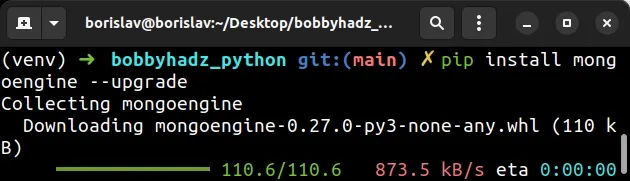
mongoengine with the name of the package you're trying to install.# Trying to install a prerelease version of the package
If that didn't help, try running the pip install command with the --pre
option.
pip install mongoengine --pre pip3 install mongoengine --pre python -m pip install mongoengine --pre python3 -m pip install mongoengine --pre py -m pip install mongoengine --pre
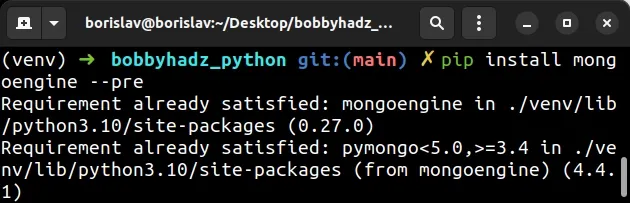
The --pre option makes it so pip includes pre-release and development
versions of the package. By default, pip only finds stable versions.
The latest version of the package might not have use_2to3 in its setup
parameters.
# Update your requirements.txt file
If you use a requirements.txt file, you can update it with the following command.
pip freeze > requirements.txt
The command will update the contents of your requirements.txt file, so the
next time you run the pip install -r requirements.txt, your project will be in
a working state.
# Upgrade your version of pip
If the error persists, try upgrading your version of pip as well.
pip install --upgrade pip "setuptools<58.0" pip3 install --upgrade pip "setuptools<58.0" python -m pip install --upgrade pip "setuptools<58.0" python3 -m pip install --upgrade pip "setuptools<58.0" py -m pip install --upgrade pip "setuptools<58.0"
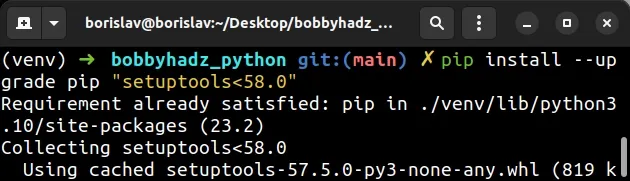
Try to rerun your pip install command after upgrading your version of pip.
pip install mongoengine pip3 install mongoengine python -m pip install mongoengine python3 -m pip install mongoengine py -m pip install mongoengine
Make sure to replace the mongoengine package with the name of the package
you're trying to install.

