Module not found: Error: Can't resolve 'crypto', 'stream'
Last updated: Mar 7, 2024
Reading time·4 min
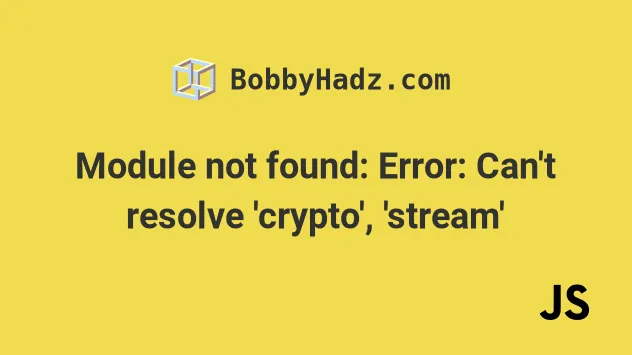
# Module not found: Error: Can't resolve 'crypto' [Solved]
The error "Module not found: Error: Can't resolve 'crypto'" occurs because there has been a breaking change in Webpack version 5.
To solve the error, set the browser.crypto property to false in your
package.json file.
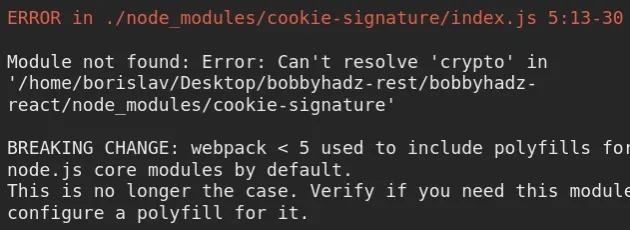
Module not found: Error: Can't resolve 'crypto' in '/home/borislav/Desktop/bobbyhadz-rest/bobbyhadz-react/node_modules/cookie-signature' BREAKING CHANGE: webpack < 5 used to include polyfills for node.js core modules by default. This is no longer the case. Verify if you need this module and configure a polyfill for it. If you want to include a polyfill, you need to: - add a fallback 'resolve.fallback: { "crypto": require.resolve("crypto-browserify") }' - install 'crypto-browserify' If you don't want to include a polyfill, you can use an empty module like this: resolve.fallback: { "crypto": false } If you want to include a polyfill, you need to: - add a fallback 'resolve.fallback: { "stream": require.resolve("stream-browserify") }' - install 'stream-browserify' If you don't want to include a polyfill, you can use an empty module like this: resolve.fallback: { "stream": false }
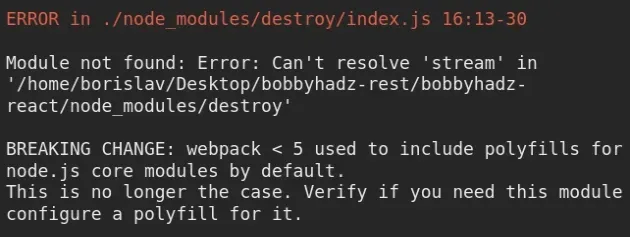
The first thing you should try is to set the browser.crypto and
browser.stream properties to false in your package.json file.
{ "dependencies": {}, "devDependencies": {}, // 👇️ add this to package.json 👇️ "browser": { "crypto": false, "stream": false } }
browser object to your package.json file as shown in the code sample.Crypto is a Node.js core module and should most likely not be bundled with your client-side code.
By setting crypto and stream to false, we use an empty module instead of
including a polyfill for the crypto module.
If the error persists, try to install the stream module.
# 👇️ with NPM npm install stream # 👇️ with YARN yarn add stream
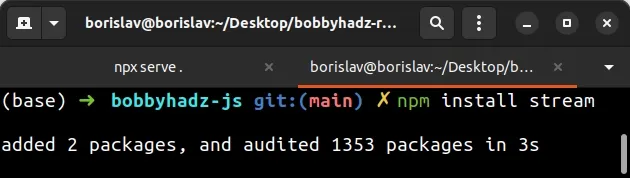
# Including a polyfill for crypto and stream
If you want to include a polyfill for the crypto module and you use
TypeScript:
- Install the following modules.
npm install crypto-browserify npm install stream-browserify
Open your tsconfig.json file and resolve crypto and stream to the
installed node_modules paths in your paths object.
{ // ... rest "paths": { "crypto": ["node_modules/crypto-browserify"], "stream": ["node_modules/stream-browserify"] } }
If you add the paths object in your tsconfig.json file, make sure to remove
the crypto and stream properties from package.json.
{ "dependencies": {}, "devDependencies": {}, // 👇️ REMOVE these from package.json "browser": { "crypto": false, "stream": false } }
# Updating your webpack.config.js file
If the error persists, you have to edit your webpack.config.js file:
- Make sure you have
crypto-browserifyinstalled.
npm install crypto-browserify npm install stream-browserify
- Open your
webpack.config.jsand add a fallback to yourresolve.fallbackproperty.
module.exports = function (webpackEnv) { // ... return { // ... resolve: { // ... fallback: { // 👇️👇️👇️ add this 👇️👇️👇️ crypto: require.resolve("crypto-browserify"), stream: require.resolve("stream-browserify"), } } } }
CTRL + F for resolve: if your webpack.config.js file is cluttered and long.Note that if you include a polyfill, you should remove the browser.crypto and
browser.stream properties from your package.json file.
{ "dependencies": {}, "devDependencies": {}, // 👇️ REMOVE these from package.json "browser": { "crypto": false, "stream": false } }
If you use "Create React App", you might have to edit your
node_modules/react-scripts/config/webpack.config.json file.
Alternatively, you can run the npm run eject command, but it is a one-way
operation.
Once you run the command, you can't go back.
The command removes the single-build dependency from your project and copies the
configuration files into your project as dependencies in package.json.
npm run eject
Once you run the npm run eject command, a config directory is created.
The config directory contains a webpack.config.js file that you should edit.
Open your config/webpack.config.js file and add a fallback to your
resolve.fallback property.
module.exports = function (webpackEnv) { // ... return { // ... resolve: { // ... fallback: { // 👇️👇️👇️ add this 👇️👇️👇️ crypto: require.resolve("crypto-browserify"), stream: require.resolve("stream-browserify"), } } } }
Note that if you include a polyfill, you should remove the browser.crypto and
browser.stream properties from your package.json file.
{ "dependencies": {}, "devDependencies": {}, // 👇️ REMOVE these from package.json "browser": { "crypto": false, "stream": false } }
If the error is not resolved and you use Next.js, you might be trying to use the
crypto module in code that is run on the browser.
# Module not found: Can't resolve 'crypto', 'stream' in Next.js
If you use the Node.js built-in crypto module in your Next.js application,
you have to be sure to only use it on the server.
You can use crypto in your
getStaticProps
and
getServerSideProps.
If you use the Node.js (server-side) crypto module outside of the
getStaticProps, getStaticPaths and getServerSideProps methods, the error
occurs.
import crypto from 'crypto'; import {finished} from 'stream'; // ⛔️ CAN'T use crypto and stream here ⛔️ export const getServerSideProps = async () => { // ✅ Can use crypto and stream here (runs only on the server) console.log(crypto) console.log(finished); return { props: {}, // will be passed to the page component as props } };
If you use the crypto module in your code, remove the browser.crypto
property from your package.json file if you've set it to false.
If you don't use the crypto module in your code, create a next.config.js
file in your project's root directory (next to your package.json file) and add
the following code.
// 👇️ assumes you use Webpack 5 module.exports = { webpack5: true, webpack: config => { config.resolve.fallback = { crypto: false, stream: false, }; return config; }, };
If you have an existing next.config.js file and still use Webpack version 4,
edit your config to look as follows.
// 👇️ assumes you use Webpack 4 module.exports = { webpack: (config, {isServer}) => { if (!isServer) { config.node = { crypto: 'empty', stream: 'empty', }; } return config; }, };
If you get an error such as "Module not found: Can't resolve 'path'" or "Module
not found: Can't resolve 'net'", you would have to add a path or a net
property to your config object just like we did for the crypto property.

