Matched leaf route at location "/" does not have an element
Last updated: Apr 7, 2024
Reading time·3 min
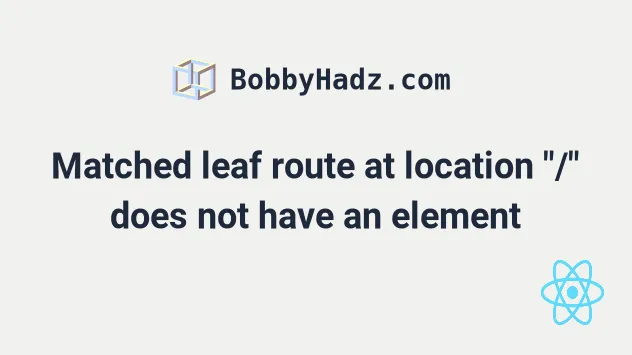
# Matched leaf route at location "/" does not have an element
The React.js warning "Matched leaf route at location "/" does not have an element or Component." is caused for multiple reasons:
- using the
componentprop instead ofelementin recent versions of React Router. - forgetting to set the
elementprop on aRoute. - misspelling the
elementprop.
To solve the error, use the element prop of the Route component to render a
component when a given path is matched.
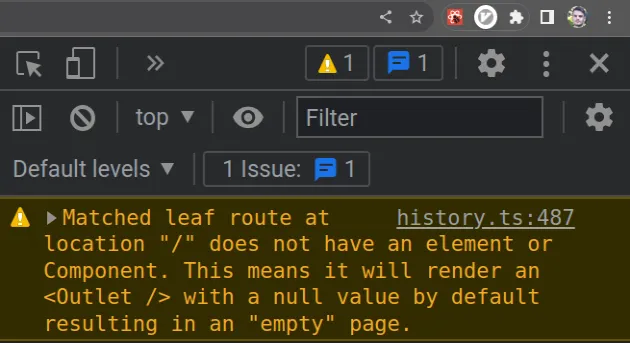
Here is the complete stack trace.
Matched leaf route at location "/" does not have an element or Component. This means it will render an <Outlet /> with a null value by default resulting in an "empty" page.
Here is an example of how the warning occurs.
import React from 'react'; import { Route, Routes, BrowserRouter as Router, } from 'react-router-dom'; export default function App() { return ( <Router> <Routes> {/* ⛔️ causes the warning - should be element={<Home />} */} <Route path="/" component={Home} /> </Routes> </Router> ); } function Home() { return <div>Home page</div>; }
The Route component doesn't take
a component prop in recent versions of React Router.
Instead, you should use the element prop to render a component when a given
path is matched.
import React from 'react'; import { Route, Routes, BrowserRouter as Router, } from 'react-router-dom'; export default function App() { return ( <Router> <Routes> {/* ✅ correctly using element prop */} <Route path="/" element={<Home />} /> </Routes> </Router> ); } function Home() { return <div>Home page</div>; }
In other words, you should replace the following use of component.
// ⛔️ older API (does NOT work) <Route path="/" component={Home} />
With the use of the element prop in recent versions of React Router.
// ✅ up-to-date API (works) <Route path="/" element={<Home />} />
Notice that the specified component is enclosed in a tag when using the
element prop.
// ✅ correct element={<Home />} // ⛔️ incorrect element={Home}
Make sure to enclose the component in a self-closing tag when passing it to the
element prop.
# Forgetting to set the element prop on a Route
If you forget to set the element prop on a Route, the warning is shown.
For example, the following code causes the warning.
// ⛔️ Matched leaf route at location "/" does not have an element or Component. This means it will render an <Outlet /> with a null value by default resulting in an "empty" page. <Route path="/" />
If the element prop is not specified, an empty page is shown.
Route components in React Router render a component based on 2 props:
elementComponent
Notice that the first letter in Component is capitalized in the new API.
If you want to create the React element, use the element prop.
// ✅ valid syntax <Route path="/about" element={<About />} />
If you use the Component prop, don't enclose the function in a self-closing
tag and React Router will create the React element for you.
// ✅ valid syntax <Route path="/about" Component={About} />
Notice that:
- The
Componentprop starts with a capitalC. - We didn't enclose the
Aboutfunction in a self-closing tag (not<About />) when using theComponentprop.
# Misspelling the element prop
The warning is also shown if you misspell the element prop.
// ⛔️ the element prop is misspelled <Route path="/about" elemnent={<About />} />
The element prop in the code sample above is misspelled, so the warning is
shown.
Misspelling the prop is equivalent to not passing the element prop at all.
# Restart your development server
If the error persists, try to restart your development server.
Focus your terminal and press Ctrl + C (or Cmd + C on macOS) to manually
stop the server.
Issue the npm start or npm run dev command (depending on your setup) to
start your dev server.
# Conclusion
To solve the React.js warning "Matched leaf route at location "/" does not have an element or Component", make sure:
- to use the
elementprop when specifying a component to match in aRoute. - you haven't forgotten to set the
elementprop on theRoutecomponent. - you haven't misspelled the
elementprop.

