TypeError: $(...).slick is not a function in jQuery [Fixed]
Last updated: Mar 2, 2024
Reading time·2 min
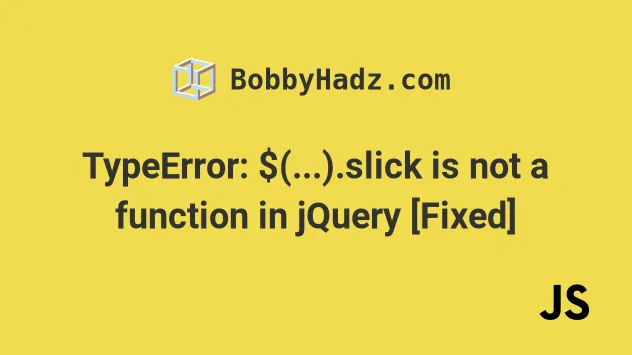
# TypeError: $(...).slick is not a function in jQuery
The "$(...).slick is not a function" jQuery error occurs for multiple reasons:
- Forgetting to include the slick library.
- Loading the slick library before the jQuery library.
- Loading the jQuery library twice.
- Specifying an incorrect path to the jQuery files.
To solve the error, make sure to load the jQuery library before loading the
slick library.
The libraries have to be loaded only once on the page, otherwise, the error is thrown.
<!DOCTYPE html> <html lang="en"> <head> <meta charset="UTF-8" /> <!-- ✅ Load slick CSS ✅ --> <link rel="stylesheet" href="https://cdnjs.cloudflare.com/ajax/libs/slick-carousel/1.8.1/slick.css" integrity="sha512-wR4oNhLBHf7smjy0K4oqzdWumd+r5/+6QO/vDda76MW5iug4PT7v86FoEkySIJft3XA0Ae6axhIvHrqwm793Nw==" crossorigin="anonymous" referrerpolicy="no-referrer" /> <!-- ✅ Load slick theme CSS ✅ --> <link rel="stylesheet" href="https://cdnjs.cloudflare.com/ajax/libs/slick-carousel/1.8.1/slick-theme.min.css" integrity="sha512-17EgCFERpgZKcm0j0fEq1YCJuyAWdz9KUtv1EjVuaOz8pDnh/0nZxmU6BBXwaaxqoi9PQXnRWqlcDB027hgv9A==" crossorigin="anonymous" referrerpolicy="no-referrer" /> </head> <body> <div class="single-item" style="width: 30%"> <div>Content 1</div> <div>Content 2</div> <div>Content 3</div> </div> <!-- ✅ load jQuery ✅ --> <script src="https://code.jquery.com/jquery-3.6.0.min.js" integrity="sha256-/xUj+3OJU5yExlq6GSYGSHk7tPXikynS7ogEvDej/m4=" crossorigin="anonymous" ></script> <!-- ✅ load Slick ✅ --> <script src="https://cdnjs.cloudflare.com/ajax/libs/slick-carousel/1.8.1/slick.min.js" integrity="sha512-XtmMtDEcNz2j7ekrtHvOVR4iwwaD6o/FUJe6+Zq+HgcCsk3kj4uSQQR8weQ2QVj1o0Pk6PwYLohm206ZzNfubg==" crossorigin="anonymous" referrerpolicy="no-referrer" ></script> <script src="index.js"></script> </body> </html>
The order in which we loaded the scripts is very important. We loaded the scripts in the following order:
- Load the CSS and the theme for the Slick library.
- Load the jQuery library.
- Load the Slick library.
- Run the code in our
index.jsfile.
Here's the code for the index.js file.
$(document).ready(function () { $('.single-item').slick({ dots: true, centerMode: true, }); });
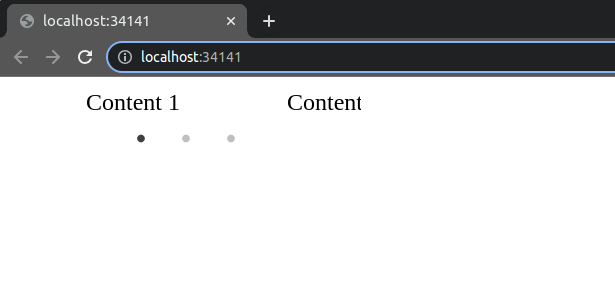
If you open the page you will see the carousel load.
noConflict mode of jQuery.// 👇️ using noConflict mode const $jq = jQuery.noConflict(); $jq(document).ready(function () { $jq('.single-item').slick({ dots: true, centerMode: true, }); });
Make sure you aren't loading the jQuery library twice. Loading the library twice will re-run the initialization process and will cause the error.
You can check if you're loading the scripts correctly by opening your Developer
tools by pressing F12 and clicking on the Console tab.
If you see any 404 errors related to loading the jQuery scripts, then the path
to the file is incorrect.
Lastly, try to load the most recent versions of the jQuery and Slick libraries.
# Conclusion
To solve the "$(...).slick is not a function" jQuery error, make sure to load
the jQuery library before loading the slick library.
The libraries have to be loaded only once on the page, otherwise, the error is thrown.

