SyntaxError: "undefined" is not valid JSON in JS [Solved]
Last updated: Mar 2, 2024
Reading time·4 min
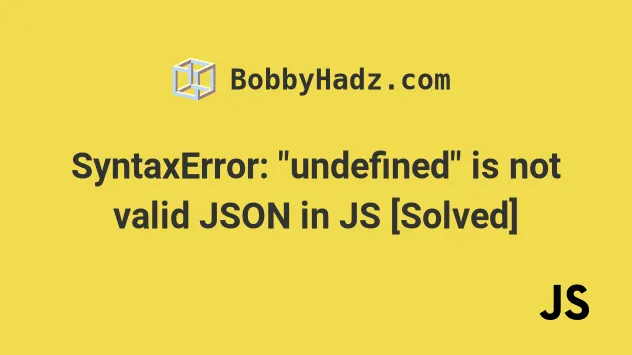
# SyntaxError: "undefined" is not valid JSON in JS [Solved]
The "SyntaxError: "undefined" is not valid JSON" error occurs when we pass a
value that is not valid JSON to the JSON.parse or $.parseJSON methods.
To solve the error, inspect the value you're trying to parse and make sure it's a valid JSON string before parsing it.
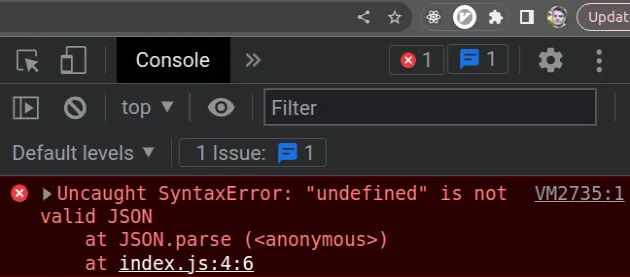
You might also get the error named as:
- "Unexpected token u in JSON at position 0 at JSON.parse"
- or "Uncaught SyntaxError: JSON.parse: unexpected character at line 1 column 1 of the JSON data"
The error message will depend on your browser or your version of Node.js.
SyntaxError: "undefined" is not valid JSON Uncaught SyntaxError: Unexpected token u in JSON at position 0 at JSON.parse(<anonymous>) at index.js:3 Uncaught SyntaxError: JSON.parse: unexpected character at line 1 column 1 of the JSON data
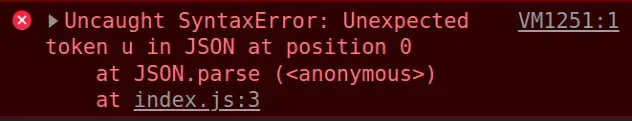
Here's an example of how the error occurs.
// ⛔️ Uncaught SyntaxError: "undefined" is not valid JSON // Unexpected token u in JSON at position 0 at JSON.parse console.log(JSON.parse(undefined)); // ⛔️ Uncaught SyntaxError: "undefined" is not valid JSON // Unexpected token u in JSON at position 0 at JSON.parse console.log($.parseJSON(undefined));
When an undefined value is passed to the
JSON.parse method:
- It gets converted to a string.
- The JSON.parse() method attempts to parse the string.
- The method fails at parsing the string and throws an error.
# Common reasons the error occurs
There are multiple reasons the "Unexpected token u in JSON at position 0" error
occurs when calling JSON.parse:
- Referencing a non-existent property on an object.
const obj = {name: 'bobby'}; // ⛔️ trying to parse an undefined property on an object JSON.parse(obj.age);
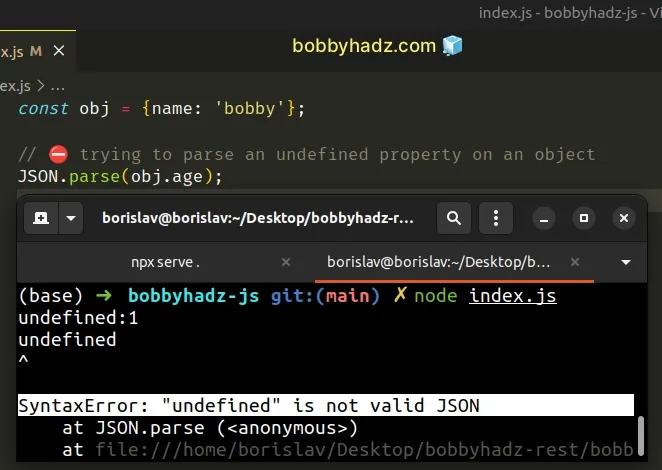
- Your server or local storage call is returning an empty response.
- Forgetting to convert a value to JSON before storing it in local storage.
- You are fetching data immediately as the page loads and causing a race condition.
# Wrap the JSON.parse call in a try/except block
To make sure you handle the error, put the JSON.parse call in a try/catch
statement.
const value = undefined; try { const result = JSON.parse(value); console.log(result); } catch (err) { // 👇️ This runs console.log('Error: ', err.message); }
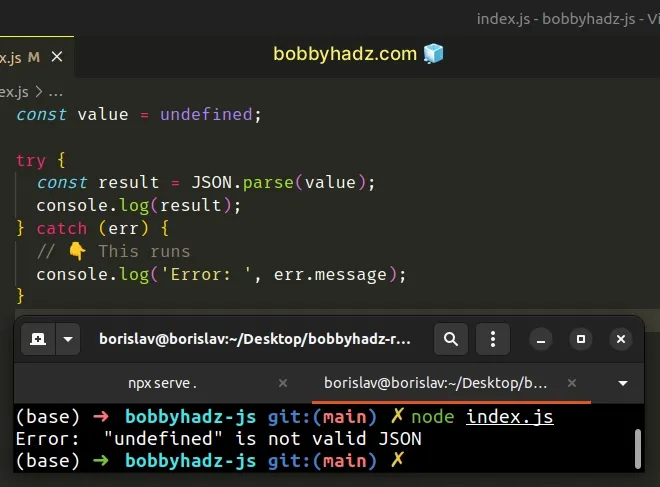
The try block tries to parse the value and assigns it to a variable.
However, if the passed-in value is not a valid JSON string, the error gets
caught and handled in the catch block.
# All JSON values must be of type string
All JSON values must be of type string. Not all strings are valid JSON, but
all JSON values have a type of string.
You can use the typeof operator to check the type of a value.
console.log(typeof undefined); // 👉️ undefined console.log(typeof {}); // 👉️ object // 👇️ string console.log(typeof JSON.stringify({name: 'bobby'}));
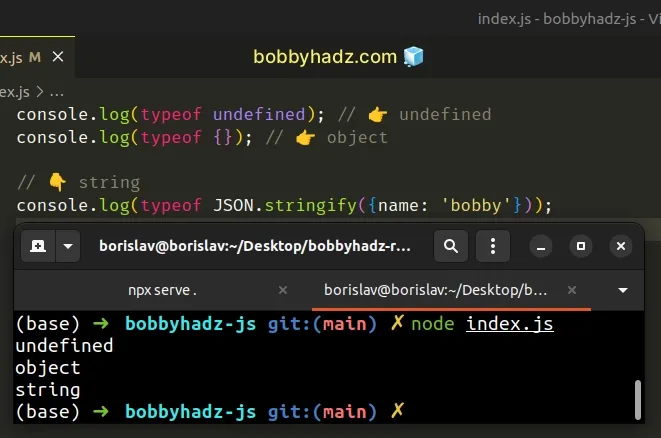
The typeof operator indicates the type of a value.
# Clear the local storage in your browser's console
If you use local storage, open your browser's console and clear the local storage as it sometimes glitches.
F12 to open your developer tools, click on the Console tab and enter the following command to clear your localStorage.localStorage.clear()
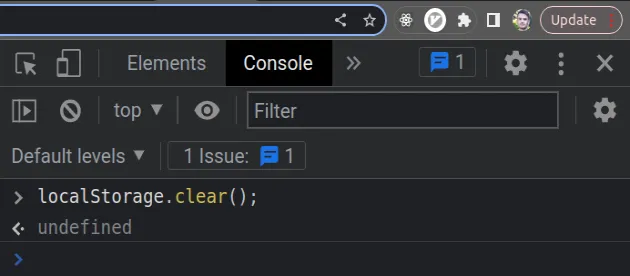
Now refresh the page and see if things work as expected.
# Convert the value to JSON before writing it to local storage
If the value isn't already JSON, you have to pass it to the JSON.stringify()
method before writing it to local storage.
const obj = {name: 'Tom'} // 👇️ Store a JSON value in local storage localStorage.setItem('person', JSON.stringify(obj)); // 👇️ parse the value when accessing it const result = JSON.parse(localStorage.getItem('person')); console.log(result); // 👉️ {name: 'Tom'}
We convert the object to a JSON string and store the JSON string as a key on the
localStorage object.
You have to do the same when working with arrays.
const arr = ['bobby', 'hadz', 'com']; // 👇️ Store a JSON value in local storage localStorage.setItem('site', JSON.stringify(arr)); // 👇️ parse the value when accessing it const result = JSON.parse(localStorage.getItem('site')); console.log(result); // 👉️ ['bobby', 'hadz', 'com']
# Wait for the page to load before fetching data
If you're reading data from a file or fetching data on the server immediately as
the page loads, use window.onload or $(document).ready().
// ✅ using jQuery $(document).ready(function () { $.getJSON('https://randomuser.me/api/', function (data) { console.log(data); }); }); // ✅ using fetch window.onload = function getUser() { fetch('https://randomuser.me/api/') .then(response => { if (!response.ok) { throw new Error(`Error status: ${response.status}`); } return response.json(); }) .then(result => { console.log(result); }) .catch(err => console.log(err)); };
We make a request to the server after the DOM or window has loaded. This helps us avoid any race conditions like trying to parse a value before the DOM is fully loaded.
# Make sure your server sends a valid JSON response
If you're fetching data from a server, console.log the response you get and
make sure it's a valid JSON string.
Content-Type header of application/json? Pass the value to an online JSON validator and see if you get any errors.
