TypeError: callback is not a function in JavaScript [Solved]
Last updated: Mar 3, 2024
Reading time·2 min
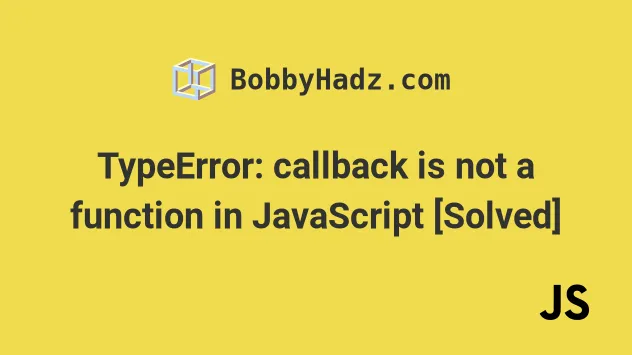
# TypeError: callback is not a function in JavaScript
The "TypeError: callback is not a function" error occurs when we define a
callback parameter to a function but invoke the function without passing a
callback.
To solve the error, specify a function as a default parameter, or always provide a parameter when calling the function.
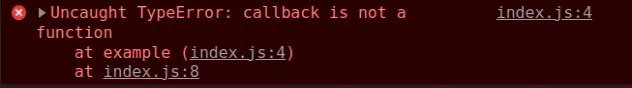
Here is an example of how the error occurs.
function example(callback) { return callback(); } // ⛔️ TypeError: callback is not a function example();
callback as a parameter but didn't provide a callback when calling the function.# Always provide a callback when calling the function
To solve the error, make sure to always provide a callback when calling the function.
function example(callback) { return callback(); } // ✅ Works example(() => { console.log('success'); });
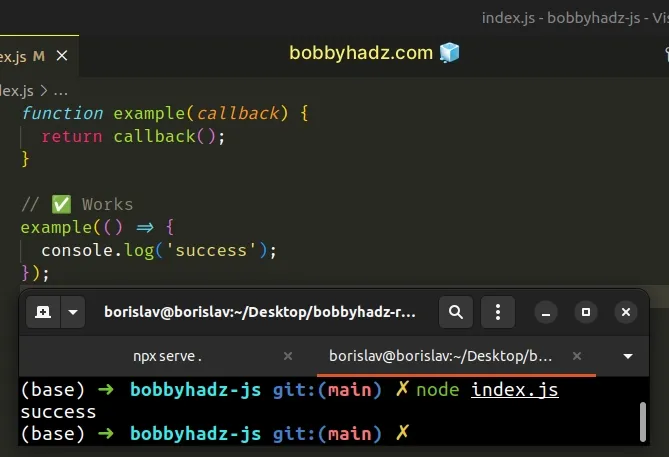
We passed an arrow function callback when calling the example function, but
you can also use a named function.
function example(callback) { return callback(); } function logMessage() { console.log('success'); } // ✅ Works example(logMessage);
# Define a default value for the callback parameter
Alternatively, you can define a default value for the callback parameter. This
way you won't get an error even if no parameter is provided when calling the
function.
function example(callback = () => {}) { return callback() } // ✅ Works example();
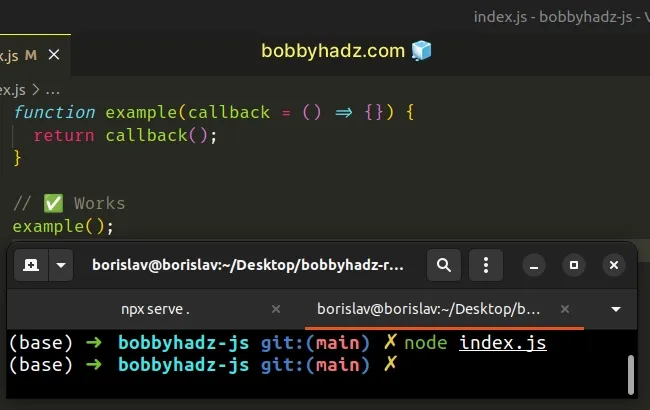
We used a function that doesn't do anything as the default value for the
callback parameter.
When the function is called without a callback being provided, the default value of an empty function is used.
You can also use any other function as the default parameter depending on your use case.
function example(callback = defaultFunc) { return callback(); } function defaultFunc() { console.log('success'); } // ✅ Works example(); // 👉️ success
# Check if the callback function was provided before calling it
Perhaps, an even better approach is to check if the callback was provided before calling it in the function.
function example(callback) { if (typeof callback === 'function') { return callback() } } // ✅ Works example();
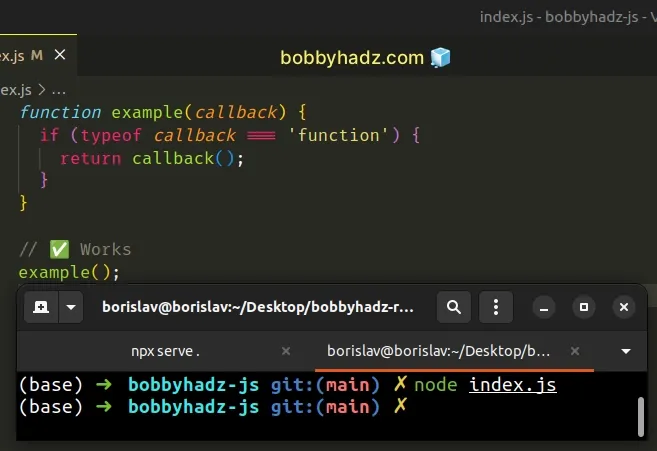
The typeof operator allows us to check if the callback variable stores a
function.
We only call the callback if it is provided and has a type of function.
console.log the callback variable and its type, e.g. console.log(typeof callback).Make sure that the variable stores a function before calling it.
You might be declaring a variable named callback that shadows the value of a
function you're trying to invoke.
Make sure you're spelling callback correctly, as variable names are
case-sensitive.
# Additional Resources
You can learn more about the related topics by checking out the following tutorials:

