autoprefixer: Replace color-adjust to print-color-adjust
Last updated: Mar 7, 2024
Reading time·3 min

# autoprefixer: Replace color-adjust to print-color-adjust
To resolve the warning "autoprefixer: Replace color-adjust to
print-color-adjust. The color-adjust shorthand is currently deprecated", pin the
version of the autoprefixer package to 10.4.5 in your package.json file
and rerun npm install.
Here is the complete stack trace.
WARNING in ./node_modules/bootstrap/dist/css/bootstrap.min.css (./node_modules/css-loader/dist/cjs.js??ruleSet[1].rules[1].oneOf[5].use[1]!./node_modules/postcss-loader/dist/cjs.js??ruleSet[1].rules[1].oneOf[5].use[2]!./node_modules/source-map-loader/dist/cjs.js!./node_modules/bootstrap/dist/css/bootstrap.min.css) Module Warning (from ./node_modules/postcss-loader/dist/cjs.js): Warning autoprefixer: Replace color-adjust to print-color-adjust. The color-adjust shorthand is currently deprecated. webpack compiled with 1 warning
The color-adjust property has been deprecated and this causes issues with
packages that rely on it.
/* ⛔️ old, deprecated property */ .box { color-adjust: exact; }
Newer versions of autoprefixer use the print-color-adjust property instead.
/* ✅ new, correct property */ .box { print-color-adjust: exact; }
The error is most commonly caused when using the bootstrap package.
Open your package.json file and pin your version of autoprefixer to
10.4.5.
npm to manage your packages, set the overrides property.// 👇️ for NPM { "overrides": { "autoprefixer": "10.4.5" }, "dependencies": {}, "scripts": {} }
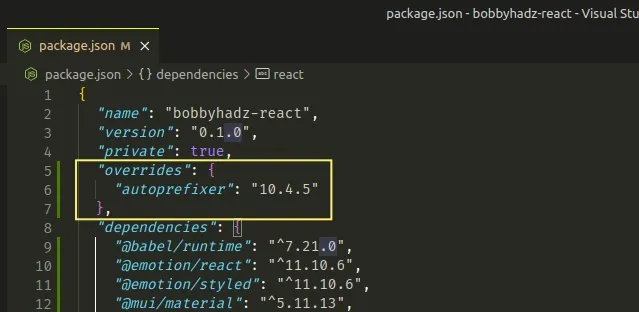
If you use yarn to manage your packages, set the resolutions property
instead.
// 👇️ for YARN { "resolutions": { "autoprefixer": "10.4.5" }, "dependencies": {}, "scripts": {} }
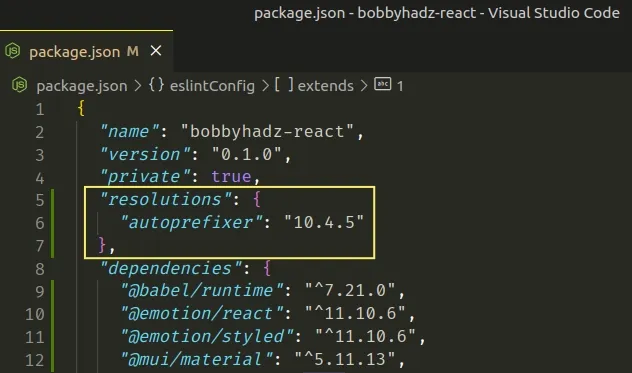
After you pin the version of autoprefixer in your package.json file, rerun
your installation command.
# for NPM npm install # for YARN yarn
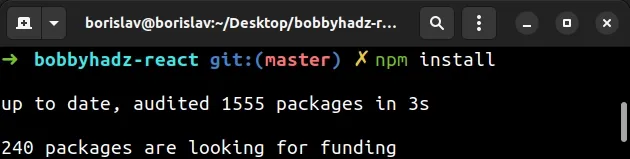
The issue should be resolved after setting the overrides or resolutions
property in your package.json file and rerunning npm install.
# Pin the version of autoprefixer to 10.4.5
If the error persists, try to pin the version of the autoprefixer package to
10.4.5.
# with NPM npm install autoprefixer@10.4.5 --save-exact # with YARN yarn add autoprefixer@10.4.5 --exact
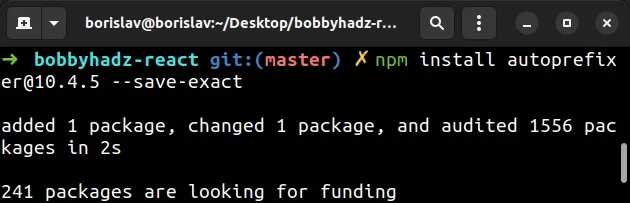
The --save-exact flag saves the installed package with an exact version in
your package.json file.
The yarn equivalent of the flag is --exact as shown in the code sample.
# Delete your node_modules and reinstall your dependencies
If the issue persists, run the following commands to delete your node_modules
folder and reinstall your dependencies.
On Windows, issue the following commands from the root directory of your project
(where your package.json file is).
# Windows rd /s /q "node_modules" del package-lock.json del -f yarn.lock # 👇️ clean npm cache npm cache clean --force npm install
On macOS and Linux, issue the following commands from the root directory of your project.
# macOS and Linux rm -rf node_modules rm -f package-lock.json rm -f yarn.lock # 👇️ clean npm cache npm cache clean --force npm install
Check if the issue persists after reinstalling your node modules.
# Upgrade your version of the bootstrap module
If the issue persists and you use the bootstrap module, try to upgrade its
version.
npm install bootstrap@latest yarn add bootstrap@latest
Older versions of the module use the deprecated color-adjust property which
causes issues.
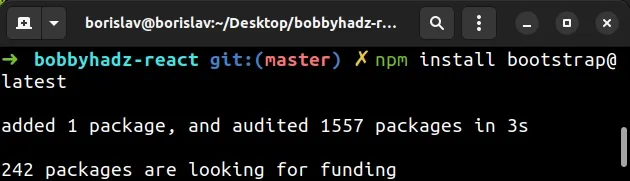
If you get an error when issuing the command, rerun it with the --force flag.
npm install bootstrap@latest --force
If the issue persists, try to restart your code editor and your terminal.
You can also try to find all occurrences of the color-adjust property and
replace them with print-color-adjust.
The color-adjust property has been deprecated and this causes issues with
packages that rely on it.
/* ⛔️ old, deprecated property */ .box { color-adjust: exact; }
Newer versions of autoprefixer use the print-color-adjust property instead.
/* ✅ new, correct property */ .box { print-color-adjust: exact; }
If the property is not set in your own codebase, it is most likely set in a
.css file in your node_modules folder.
For example, you can try to open the bootstrap.min.css file in your
node_modules folder and replace all occurrences of color-adjust with
print-color-adjust.
However, this approach is very brittle as you would have to do this every time you reinstall your packages.

