ReferenceError: localStorage is not defined in JS, Next.js
Last updated: Mar 2, 2024
Reading time·3 min
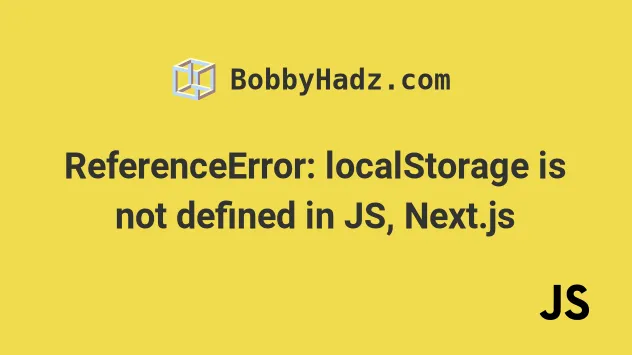
# ReferenceError: localStorage is not defined in JavaScript
The "ReferenceError: localStorage is not defined" occurs for multiple reasons:
- Using
localStoragein Node.js. - Using
localStorageon the server (e.g. server-side rendering in Next.js). - Misspelling the
localStorageglobal variable (should be camelCase).
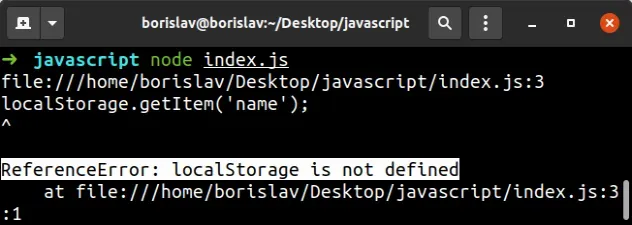
ReferenceError: localStorage is not defined
The
localStorage
property is a property on the window object, so it isn't available on the
server.
console.log(localStorage === window.localStorage); // 👉️ true localStorage.setItem('name', 'Tom'); console.log(localStorage.getItem('name')); // 👉️ "Tom"
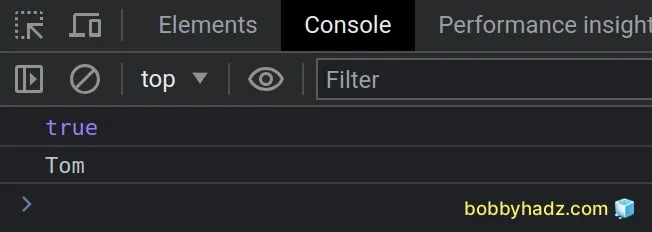
localStorage keyword (should be camelCase).If you use React.js or Next.js and you need to check if you're on the browser
(can use localStorage) or on the server (can't use localStorage), check that
the window variable is not undefined.
if (typeof window !== 'undefined') { console.log('You are on the browser') // 👉️ can use localStorage here localStorage.setItem('name', 'Tom'); console.log(localStorage.getItem('name')); // 👉️ "Tom" } else { console.log('You are on the server') // 👉️ can't use localStorage }
window variable doesn't have a type of undefined. If the window variable is defined, we are on the browser and can use the localStorage API.The if block runs only if we are in a browser environment and the window
object is defined.
If you use React.js, you can also use localStorage in your useEffect hook or
in an event handler.
import {useEffect} from 'react'; export default function App() { useEffect(() => { console.log(localStorage.getItem('counter')); }, []); return ( <div> <h2>hello world</h2> <button onClick={() => { localStorage.setItem('counter', 100); }} > Increment counter </button> </div> ); }
The useEffect() hook is only run on the browser and never runs on the server.
We also used the localStorage.setItem() method in an event handler which is
also allowed.
The most commonly used localStorage methods are
setItem()
and
getItem().
// 👇️ adds the key and value to the localStorage object localStorage.setItem('key', 'value') // 👇️ returns the value of the specified key or null if the key doesn't exist localStorage.getItem('key')
# ReferenceError: localStorage is not defined in Next.js
The "ReferenceError: localStorage is not defined" often occurs in Next.js
applications when you try to access localStorage before the browser renders
it.
This could be in the body of a React.js component.
import {useState} from 'react'; export default function App() { // ⛔️ this would run before the browser is ready (BAD) const [name, setName] = useState(localstorage.getItem('name')) return ( <div> <h2>hello world</h2> </div> ); }
You can pass null as the initial value to the useState hook and access
localStorage in your useEffect hook.
The useEffect hook runs after React renders your component in the browser
environment, so you can safely use the localStorage API in useEffect.
import {useEffect} from 'react'; export default function App() { useEffect(() => { console.log(localStorage.getItem('counter')); }, []); return ( <div> <h2>hello world</h2> <button onClick={() => { localStorage.setItem('counter', 100); }} > Set counter </button> </div> ); }
If that doesn't work, you have to use an if statement to check if you're on
the browser (can use localStorage) or server (can't use localStorage).
if (typeof window !== 'undefined') { console.log('You are on the browser') // 👉️ can use localStorage here localStorage.setItem('name', 'Tom'); console.log(localStorage.getItem('name')); // 👉️ "Tom" } else { console.log('You are on the server') // 👉️ can't use localStorage }
# Conclusion
To solve the "ReferenceError: localStorage is not defined" error, make sure to
only use the localStorage object in the browser.
The localStorage property is defined on the window object and is not
available on the server, e.g. in Node.js or when using server-side rendering
with Next.js.

