SyntaxError: Illegal return statement in JavaScript [Fixed]
Last updated: Mar 2, 2024
Reading time·3 min
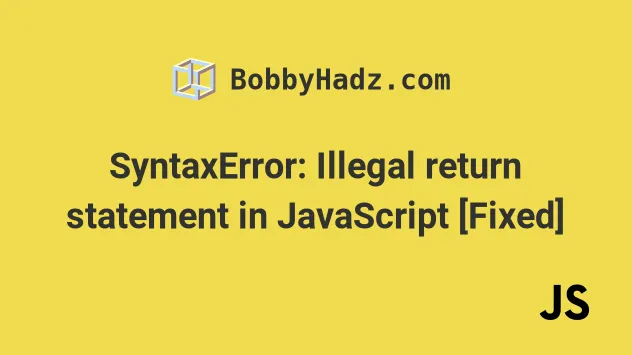
# SyntaxError: Illegal return statement in JavaScript
The "SyntaxError: Illegal return statement" occurs when the return statement
is used outside of a function.
To solve the error make sure to only use the return statement inside of a
named or an arrow function. The statement ends a function's execution and
returns the value to the caller.
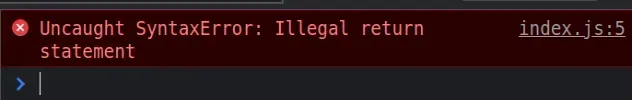
Here are examples of when the error occurs.
// ⛔️ don't return outside a function return 42; // ✅ Use return inside a function function getNum() { return 42; } if (true) { // ⛔️ don't return outside a function return 10; } for (let i = 0; i < 3; i++) { // ⛔️ don't return outside a function return 15; } function example() // 👈️ has a missing curly brace { return true }
# Using the return statement outside a function
The most common cause of the error is using the return statement outside of a
function.
Make sure to only use the return keyword inside functions.
// ✅ return inside named function function getNum() { return 42; } // ✅ return inside arrow function const example = () => { return 42; }; // ✅ implicit return using arrow function const another = () => 'bobbyhadz.com'; // ✅ implicitly return object from arrow function const another2 = () => ({ id: 1, site: 'bobbyhadz.com', });
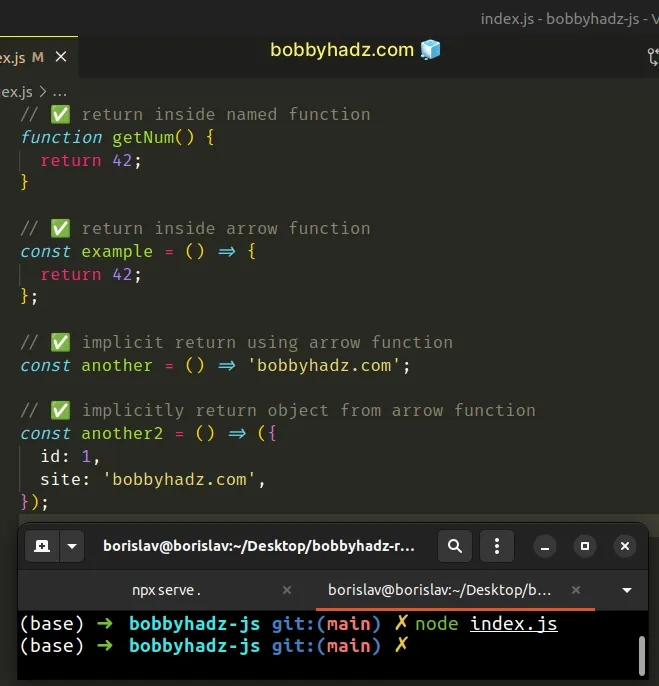
The following if statement and for loop are not inside of a function, so we
aren't allowed to use the return statement in them.
if (true) { // ⛔️ don't return outside a function return 10; } for (let i = 0; i < 3; i++) { // ⛔️ don't return outside a function return 15; }
Instead, you should wrap the if statement in a function.
function test() { if (true) { return 100; } return 200; }
# Use the break statement if you need to exit a loop
If you need to exit a for loop, you should use a break statement instead of
return.
const arr = ['bobby', 'hadz', 'com']; for (let index = 0; index < arr.length; index++) { console.log(arr[index]); if (arr[index] === 'hadz') { // 👇️ exit the loop break; } }
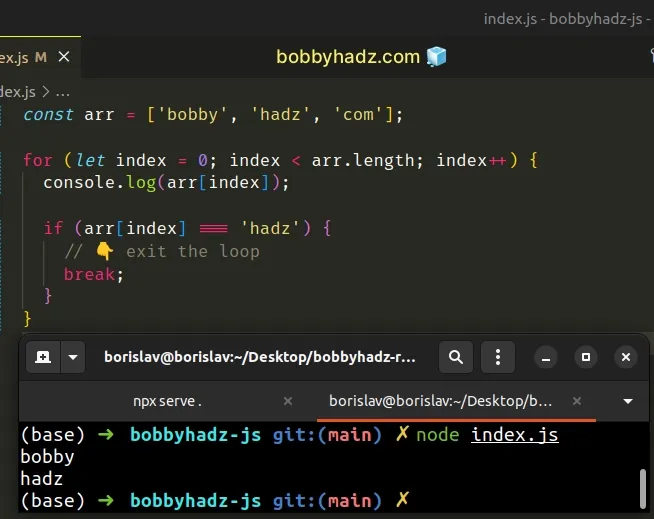
The break statement is used to exit a loop prematurely.
We can use the break statement in the following scenarios:
- basic
forloops for ... ofloopsfor ... inloopswhileloopsswitchstatements
Here is an example of using the break statement to exit a for...of loop.
let arr = ['a', 'b', 'c']; for (const element of arr) { if (element === 'b') { break; } console.log(element) // 👉️ a }
The if statement in the for...of loop checks if a condition is met on each
iteration.
Once the if block runs, we use the break statement to exit the for...of
loop.
Another common reason for the error being thrown is a syntax error in our code.
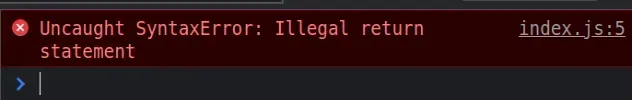
In the screenshot, we can see that the error was thrown in the index.js file
on line 5.
You can hover over the squiggly red line to get additional information on why the error was thrown.
# Conclusion
To solve the "Illegal return statement" error:
- Make sure to only use the
returnstatement inside of functions. - Correct any syntax errors in your code.

