SyntaxError: Illegal break statement in JavaScript
Last updated: Dec 28, 2022
Reading time·2 min
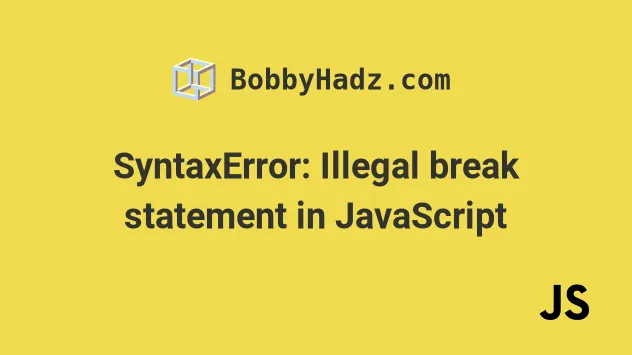
# SyntaxError: Illegal break statement in JavaScript
The "SyntaxError: Illegal break statement" occurs when we try to use a break
statement outside of a for loop, or use a break statement inside of a function
in the for loop.
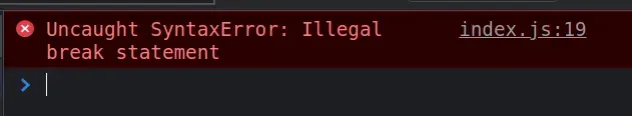
Here's an example of when the error occurs.
let arr = ['a', 'b', 'c']; arr.forEach(element => { if (element === 'b') { break // ️⛔️ Uncaught SyntaxError: Illegal break statement } console.log('test'); });
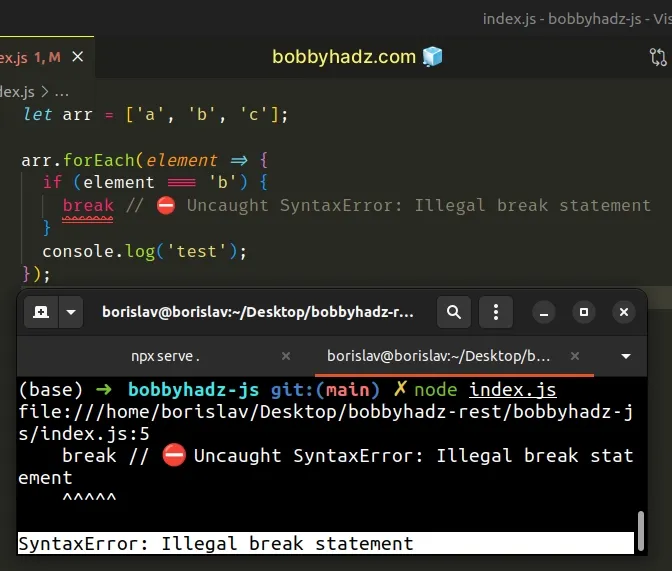
The code causes the error because we try to use the break statement in a
function.
You might also encounter the error with a different name:
- SyntaxError: Unsyntactic break
The "SyntaxError: Unsyntactic break" and "SyntaxError: Illegal break statement"
errors occur for the same reason - using the break statement outside a for
loop.
# Throwing an error in a try/catch to break out of forEach()
Only use break statements in loops that support the break keyword.
You can throw an error in a try/catch block to break out of the loop if you're in a function and can't use the break statement.
let arr = ['a', 'b', 'c']; const BreakError = {}; try { arr.forEach(element => { if (element === 'b') { throw BreakError; } console.log(element); // 👉️ a }); } catch (err) { if (err !== BreakError) throw err; }
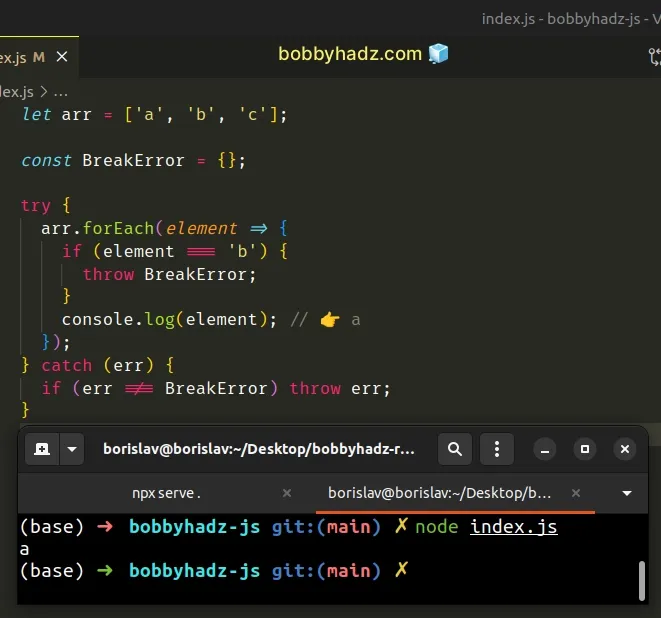
We threw an error to break out of the iteration. We can't use the break
keyword inside a function, so we wrap the function in a try/catch statement
and throw an error to exit when we need to.
We can use the break statement in the following scenarios:
- basic for loops
- for ... of loops
- for ... in loops
- while loops
- switch statements
If you're using a forEach loop and trying to use a break statement, try using
a for ... of loop instead. You can use the break keyword in a for ... of
loop.
const arr = ['bobby', 'hadz', '.', 'com']; for (const element of arr) { if (element === 'hadz') { break; } console.log(element); // 👉️ bobby }
# Using a for...of loop instead of forEach()
You don't have access to the index of the current iteration in a for...of loop
but you are able to use the break statement in it.
You could also declare an index variable using the let keyword and increment
the variable on each iteration of the loop.
const arr = ['bobby', 'hadz', '.', 'com']; let index = 0; for (const element of arr) { console.log(index); if (element === 'hadz') { break; } console.log(element); // 👉️ bobby index += 1; }
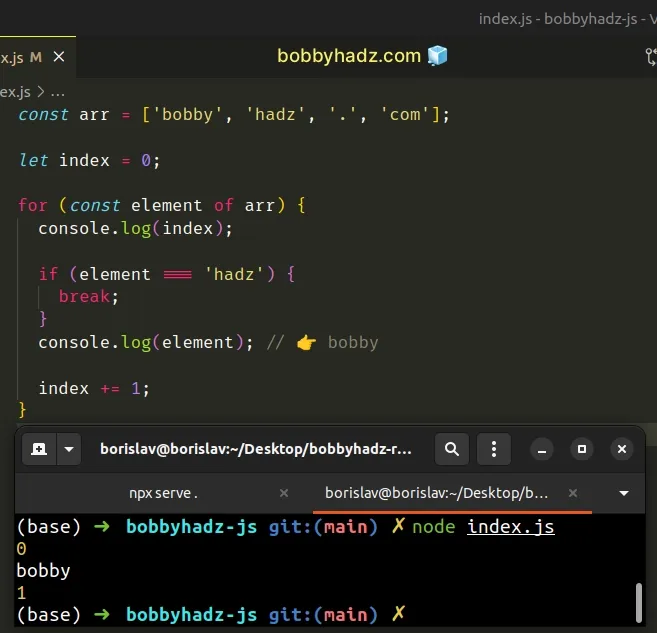
We increment the index variable at the bottom of the for...of loop to
simulate an index.
# Conclusion
To solve the "SyntaxError: Illegal break statement" error in JavaScript, only
use break statements in loops that support the break keyword.
You can throw an error in a try/catch block to break out of the loop if you're in a function and can't use the break statement.

