Create an Array containing 1 to N numbers in JavaScript
Last updated: Mar 1, 2024
Reading time·4 min
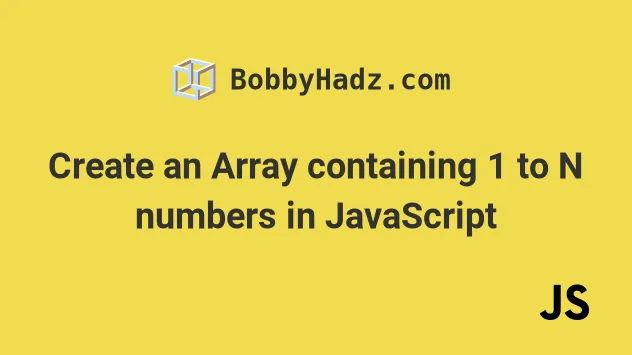
# Create an Array containing 1 to N numbers using Array.from()
To create an array containing numbers from 1 to N:
- Pass the desired length and a function to the
Array.from()method. - The
Array.from()method will return a new array containing the specified numbers.
const total = 5; const arr = Array.from( {length: total}, (_, index) => index + 1 ); console.log(arr) // 👉️ [1, 2, 3, 4, 5]
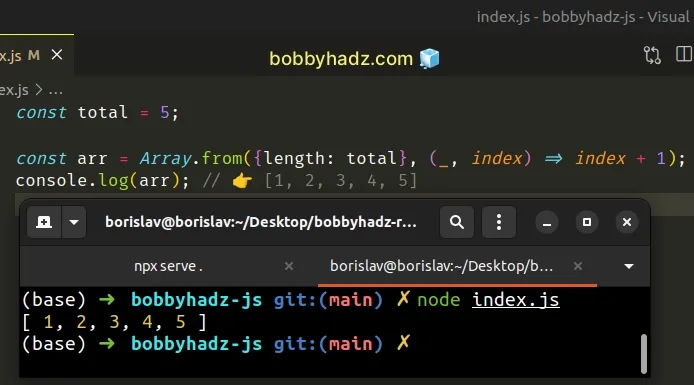
The parameters we passed to the Array.from() method are:
- How many elements the array should contain.
- A function that gets called for each element in the array.
_ character is to denote that we don't need access to the first parameter of the function, which is the value of the array element.A call to Array.from(3) returns an array with 3 elements with the value of
undefined.
We used the index of the array element in the function. Javascript indexes are
zero-based, so we had to add 1 to get the desired result.
If you have to do this often, define a reusable function.
function generateArray(size, start) { return Array.from({length: size}, (_, index) => index + start); } console.log(generateArray(3, 1)); // [ 1, 2, 3 ] console.log(generateArray(5, 1)); // [ 1, 2, 3, 4, 5 ] console.log(generateArray(3, 0)); // [ 0, 1, 2 ] console.log(generateArray(5, 3)); // [ 3, 4, 5, 6, 7 ]
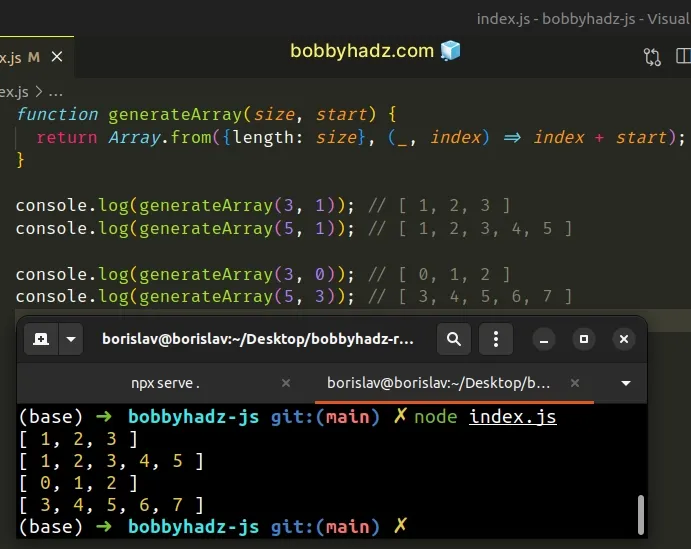
The function takes the desired size of the array and the start value as
arguments and generates an array of values from start to N.
# Creating an array from 0 to N with the use of keys()
If you want to create an array from 0 to N, you can also use the Array()
constructor.
const arr = Array.from(Array(8).keys()); // [ // 0, 1, 2, 3, // 4, 5, 6, 7 // ] console.log(arr);
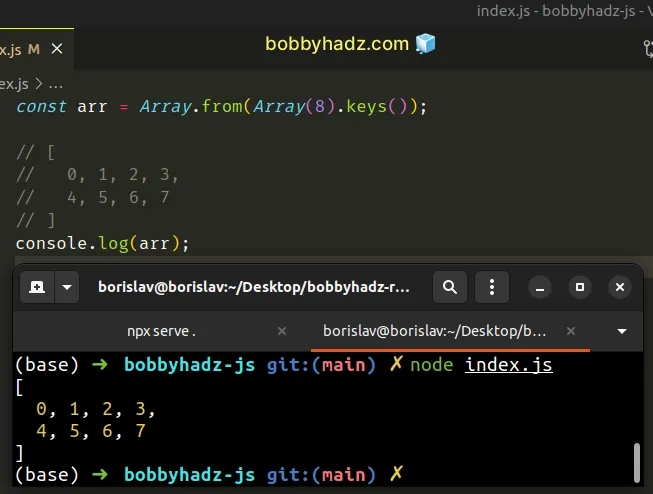
We used the Array() constructor to create an array of 8 empty elements.
The next step is to use the Array.keys() method to get an iterable of the keys
(indexes) in the array.
// [ <8 empty items> ] console.log(Array(8)); const arr = Array.from(Array(8).keys()); // [ // 0, 1, 2, 3, // 4, 5, 6, 7 // ] console.log(arr);
The last step is to use the Array.from() method to convert the iterable to an
array.
# Create an Array containing 1 to N numbers using the spread syntax (...)
An alternative to using the Array.from() method is to use the spread syntax
(...).
const n = 5; const array = [...Array(n + 1).keys()].slice(1); console.log(array); // 👉️ [ 1, 2, 3, 4, 5 ]
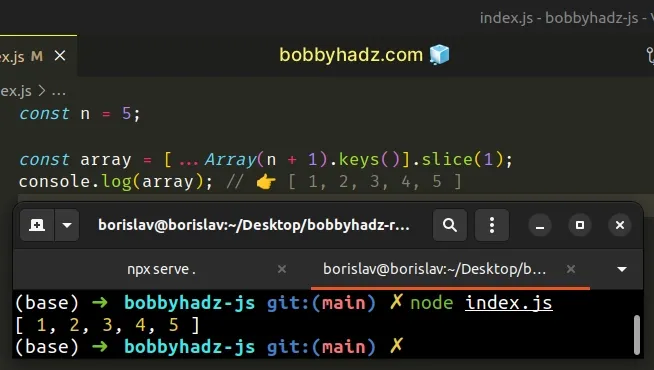
We used the spread syntax (...) to unpack the elements of the iterable into a new array.
We used the Array.keys() method, so the elements start at 0.
To get an array starting at 1, we had to use slice() to omit the first
element from the result.
Alternatively, you can chain a call to the Array.map() method.
const arr = [...Array(8).keys()].map(index => index + 1); // [ // 1, 2, 3, 4, // 5, 6, 7, 8 // ] console.log(arr);
The function we passed to the Array.map() method gets called with each element
of the array.
On each iteration, we increment the index by 1 and return the result.
If you want to start the array at 0, use the Array.keys() method directly.
const arr = [...Array(8).keys()]; // [ // 0, 1, 2, 3, // 4, 5, 6, 7 // ] console.log(arr);
# Create an Array containing 1 to N numbers using a for loop
This is a three-step process:
- Create an empty array that will hold the numbers.
- Use a
forloop to iterate N times, starting at1. - On each iteration, push the current index into the array.
const arr = []; const total = 5; for (let i = 1; i <= total; i++) { arr.push(i); } console.log(arr); // 👉️ [1, 2, 3, 4, 5]
We used a for loop to iterate N times, pushing the value of the i variable
into the array.
# Create an Array containing 1 to N numbers using lodash
If you use the lodash library, you can also use the
lodash.range() method to create an
array from 1 to N.
import _ from 'lodash'; console.log(_.range(5)); // 👉️ [ 0, 1, 2, 3, 4 ] console.log(_.range(1, 5)); // 👉️ [ 1, 2, 3, 4 ] console.log(_.range(1, 6, 2)); // 👉️ [ 1, 3, 5 ]
If you need to install lodash, run the following command.
# 👇️ initialize a package.json file if you don't have one npm init -y npm install lodash
The lodash.range() method takes 3 arguments:
- The start of the range. Defaults to
0. - The end of the range.
- An optional step value to increment by.
# Additional Resources
You can learn more about the related topics by checking out the following tutorials:

