Convert Integer to its Character Equivalent in JavaScript
Last updated: Mar 4, 2024
Reading time·2 min
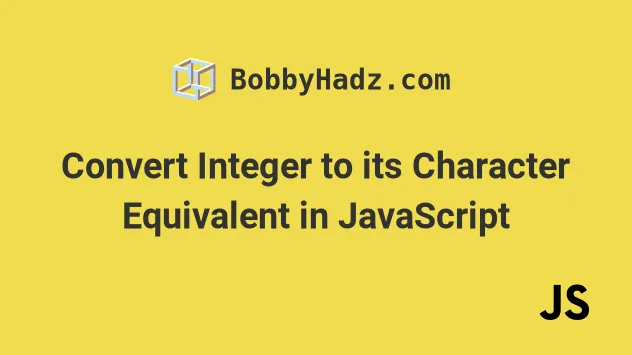
# Convert an Integer to its Character Equivalent in JavaScript
To convert an integer to its character equivalent:
- Use the
charCodeAt()method to get the character code of the lettera. - Call the
fromCharCode()method with the sum of the integer and the character code.
function intToChar(int) { // 👇️ for Uppercase letters, replace `a` with `A` const code = 'a'.charCodeAt(0); console.log(code); // 👉️ 97 return String.fromCharCode(code + int); } console.log(intToChar(0)); // 👉️ "a" console.log(intToChar(4)); // 👉️ "e"
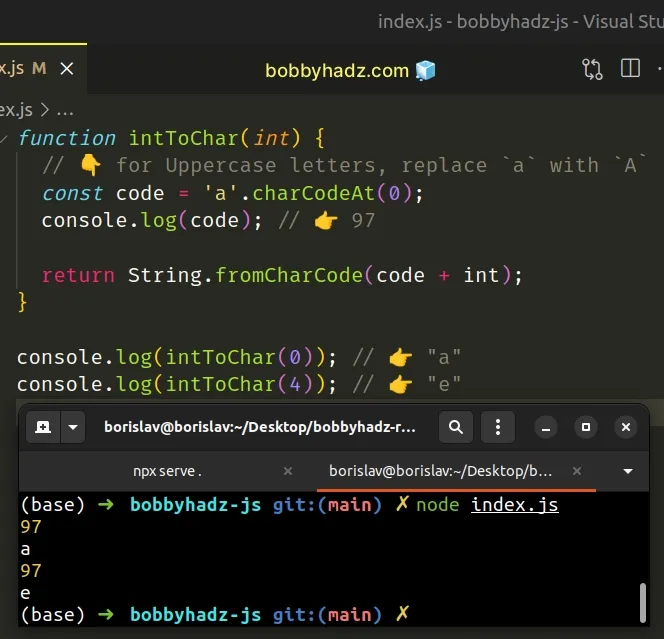
We used the
String.charCodeAt()
to get the character code of the letter a.
The character code of a is 97.
console.log('a'.charCodeAt(0)); // 👉️ 97
The only parameter the charCodeAt method takes is the index of the character
in the string for which to get the character code.
# Convert an Integer to its Uppercase Character Equivalent
If you need to convert the integer to an uppercase character, get the character
code of the letter A instead (65).
function intToChar(int) { const code = 'A'.charCodeAt(0); console.log(code); // 👉️ 65 return String.fromCharCode(code + int); } console.log(intToChar(0)); // 👉️ "A" console.log(intToChar(4)); // 👉️ "E"
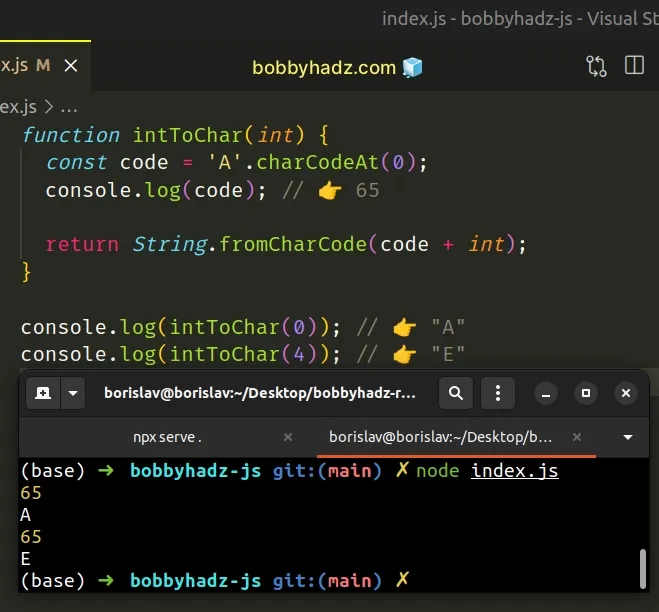
Notice that we called the String.charCodeAt method on a capital letter A to
convert the integer to its uppercase character equivalent.
The last step is to use the String.fromCharCode() method to get the character equivalent of the integer.
By adding the character code of the letter a to the integer, we start counting
from 0, where 0 is a, 1 is b, etc.
You can convert the character back to an integer by using the charCodeAt
method.
# Convert the character back to its integer equivalent
To convert a character back to its integer equivalent:
- Use the
charCodeAtmethod to get the UTF-16 code unit of the lettera. - Use the
charCodeAtmethod to get the code unit of the character. - Subtract the code unit of the letter
afrom the code unit of the character.
function charToInt(char) { const code = 'a'.charCodeAt(0); return char.charCodeAt(0) - code; } console.log(charToInt('a')); // 👉️ 0 console.log(charToInt('e')); // 👉️ 4
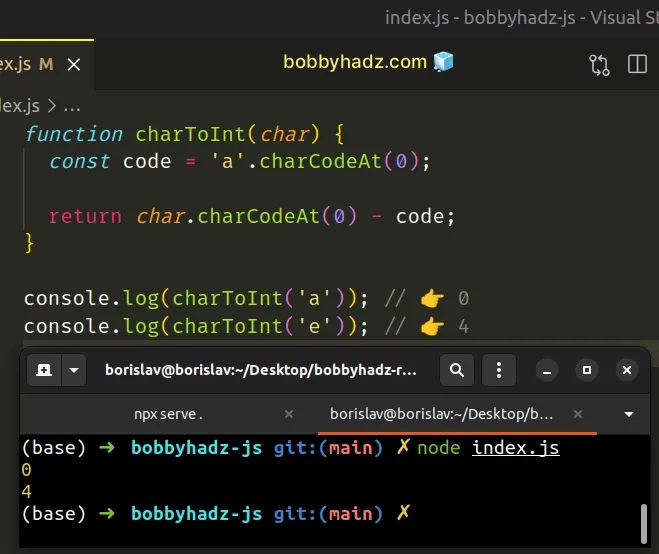
The first step is to get the UTF-16 code unit of the letter a.
Then, we subtract the character code of the letter a from the character code
of the supplied character.
The function returns the integer equivalent of the character.
# Additional Resources
You can learn more about the related topics by checking out the following tutorials:

