Replace a String case-insensitive in JavaScript
Last updated: Mar 1, 2024
Reading time·2 min
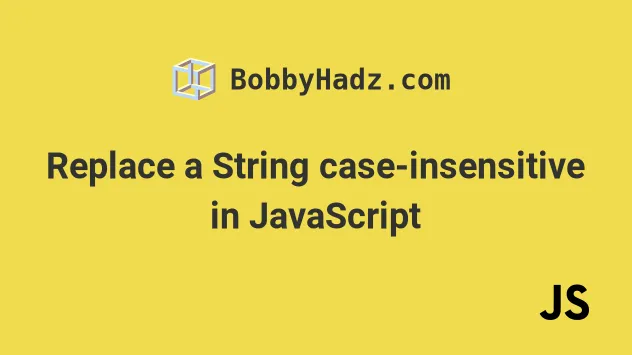
# Replace a String case-insensitive in JavaScript - String.replace()
To do a case-insensitive string replacement in JavaScript:
- Call the
String.replace()method method on the string. - Set the
ignoreflag on the first argument. - The
ignoreflag does a case-insensitive search in the string.
const str = 'HELLO HELLO world'; const replaced = str.replace(/hello/gi, 'bye'); console.log(replaced); // 👉️ bye bye world

We used the String.replace() method to replace all occurrences of the string
hello with the string bye.
The String.replace() method returns a new string with one, some, or all matches of a regular expression replaced with the provided replacement.
The method takes the following parameters:
| Name | Description |
|---|---|
| pattern | The pattern to look for in the string. Can be a string or a regular expression. |
| replacement | A string used to replace the substring match by the supplied pattern. |
The first argument we passed to the replace() method is a regular expression.
const str = 'HELLO HELLO world'; const replaced = str.replace(/hello/gi, 'bye'); console.log(replaced); // 👉️ bye bye world
Note that we set the i and g flags on the regular expression.
The i flag stands for ignore and does a case-insensitive search in string.
The g flag stands for global and replaces all occurrences of the matched
string.
If you only want to do a case-insensitive replacement the first time the regular
expression matches the string, remove the g flag:
const str = 'HELLO HELLO world'; const replacedOnce = str.replace(/hello/i, 'bye'); console.log(replacedOnce); // 👉️ bye HELLO world
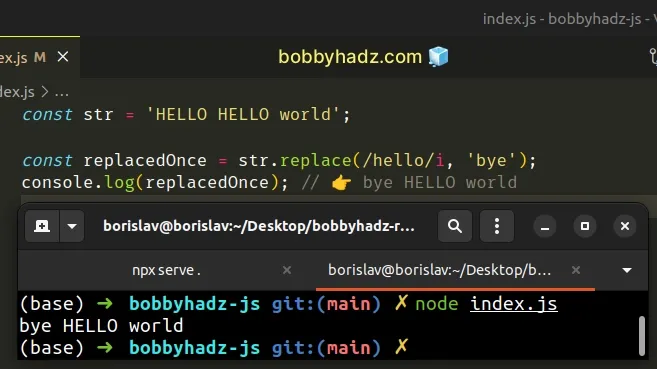
The regular expression is matched in the string two times, however, we haven't
set the g flag so only the first match is replaced.
The String.replace() method returns a new string with the matches of the
pattern replaced. The method doesn't change the original string.
Strings are immutable in JavaScript.

