How to skip Git commit hooks
Last updated: Apr 5, 2024
Reading time·2 min
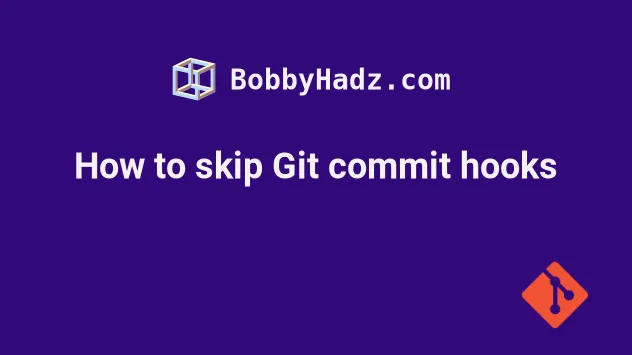
# Skip Git commit hooks
Use the --no-verify option to skip git commit hooks, e.g.
git commit -m "commit message" --no-verify. When the --no-verify option is
used, the pre-commit and commit-msg hooks are bypassed.
git commit -m "commit message" --no-verify git push --no-verify
You can also use the -n option, which is short for --no-verify.
git commit -m "commit message" -n
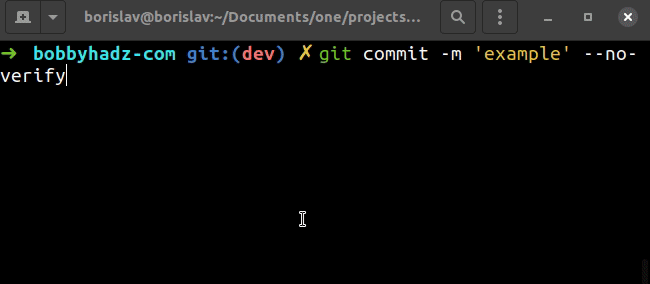
If you use the husky package for your git
hooks, you can also prefix the command with the HUSKY=0 environment variable.
# HUSKY=0 git YOUR_COMMAND_HERE HUSKY=0 git commit -m "commit message" HUSKY=0 git cherry-pick --continue
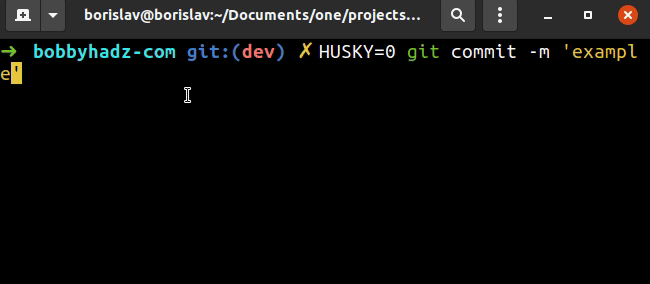
If the suggestions above didn't solve your issue, you can comment out the specific git hook by:
- Opening the file where the git hook is stored, e.g.
.git/hooks/pre-commit. - Commenting out the line that runs the hook, e.g.
# . "$(dirname "$0")/husky.sh". - Running your git command.
The hooks are located in the .git/hooks/ directory.
The
--no-verify
option can be used to bypass the pre-commit and commit-msg hooks.
The pre-commit hook is run first and is used to inspect the snapshot that's about to be committed.
The pre-commit hook can be used to run tests, lint, type check, etc. If the
hook exists with a non-zero code, the commit is aborted.
The commit-msg hook is also
skipped by the --no-verify option. This hook is invoked when using the
git commit or git merge commands.
If the commit-msg hook exists with a non-zero code, the commit is aborted.
After the pre-commit and commit-msg hooks run, the
post-commit hook runs. This
hook is often used for notification purposes.
The pre-merge-commit hook
can also be bypassed with the --no-verify option. This hook is invoked after
the merge has been carried out successfully and before obtaining the commit log
message.

