dotnet is not recognized as an internal or external command
Last updated: Apr 4, 2024
Reading time·2 min
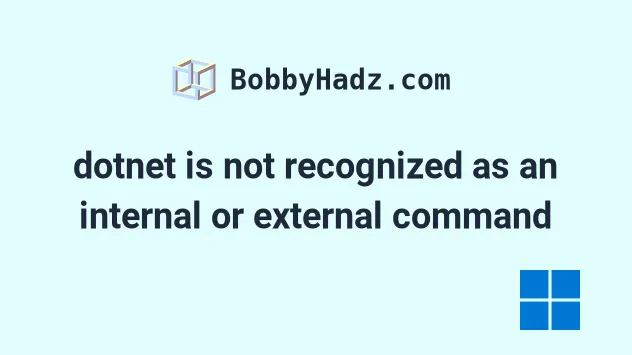
# dotnet is not recognized as an internal or external command
The error "'dotnet' is not recognized as an internal or external command, operable program or batch file" occurs for 2 main reasons:
- Not having .NET installed.
- Not having .NET added to your PATH environment variable.
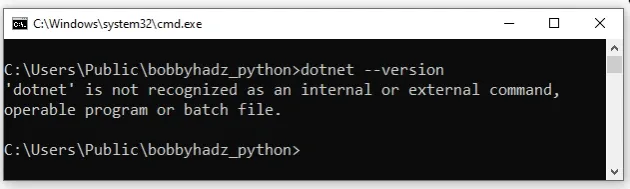
'dotnet' is not recognized as an internal or external command, operable program or batch file. The term 'dotnet' is not recognized as the name of a cmdlet, function, script file, or operable program.
To install .NET and add it to your PATH environment variable:
- Go to the .NET downloads page and click on the ".NET SDK" button to download the installer.
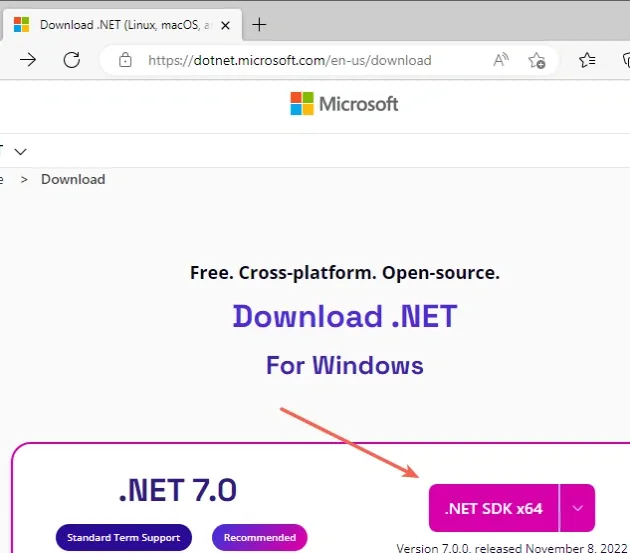
- Start the installer and click on the "Install" button.
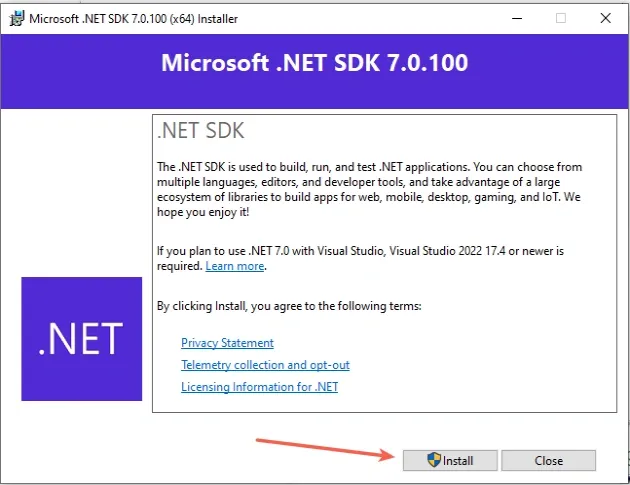
- If you already have .NET installed, click on the "Repair" button instead.
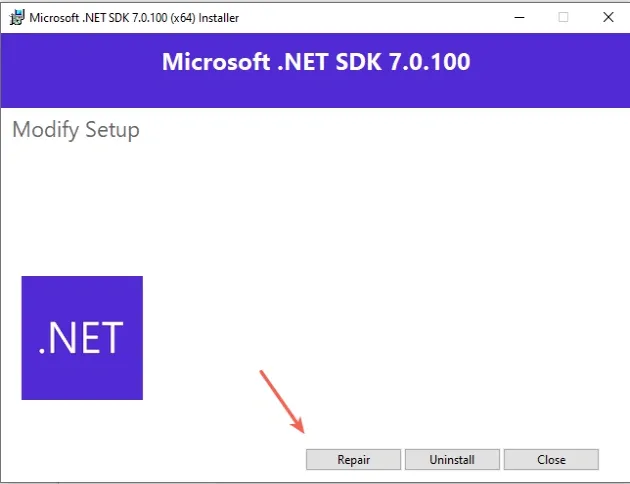
Make sure to close any existing command prompts and PowerShell instances for the
PATHvariable to get updated.Open a new CMD shell and try running the
dotnetcommand.
dotnet --version dotnet new console -o MyApp cd MyApp
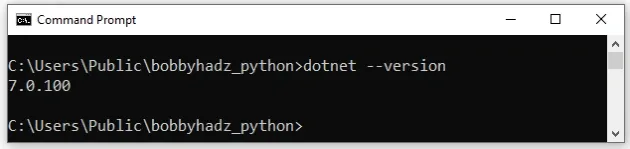
If the error persists, you have to manually add dotnet to your PATH
environment variable.
- Click on the Search bar and type "environment variables".
- Click on "Edit the system environment variables".
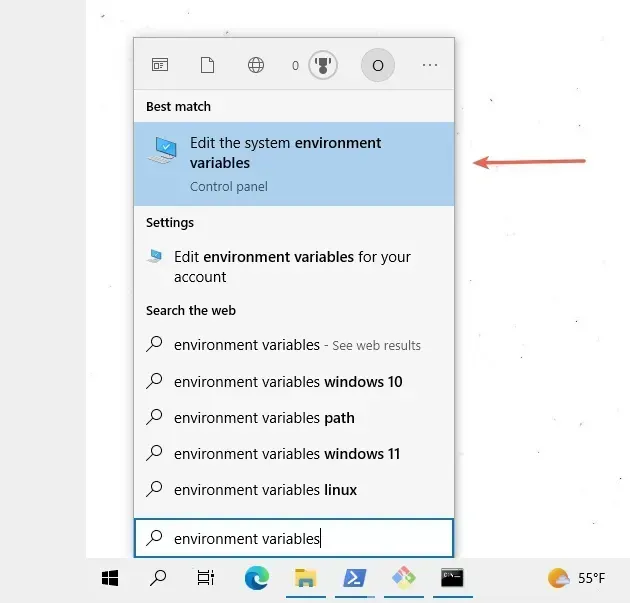
- Click on the "Environment Variables" button.
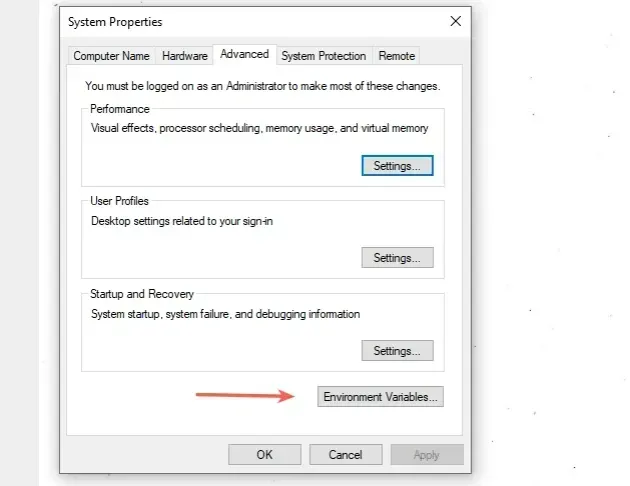
- In the "System variables" section, select the "Path" variable and click "Edit".
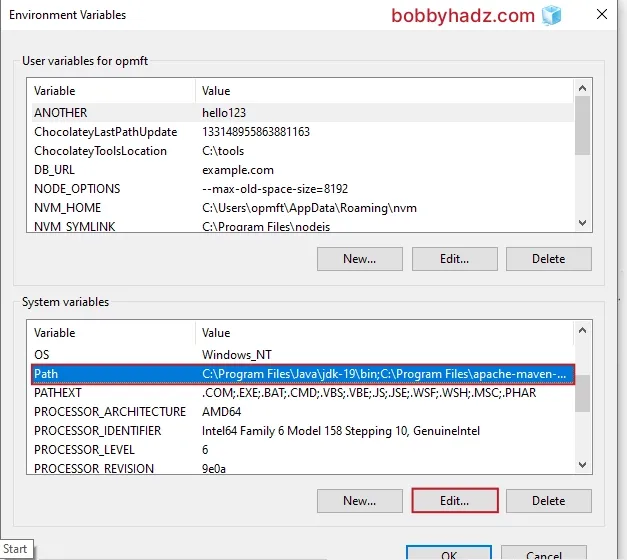
- Click on "New" and then click "Browse".
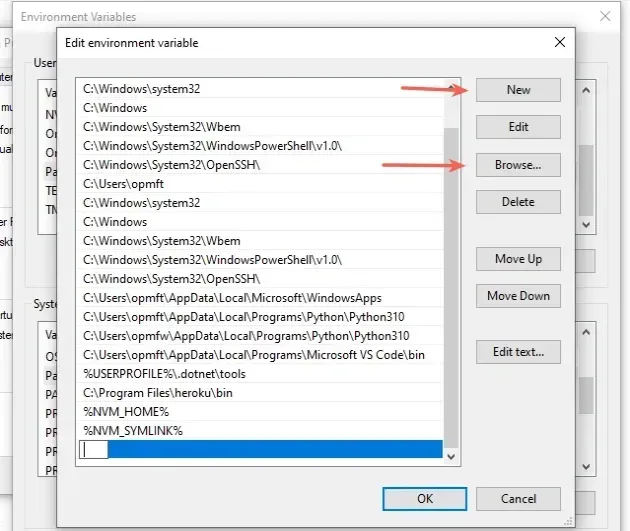
- Your
dotnetdirectory is most likely located underC:\Program Files\dotnet.
C:\Program Files\dotnet
Add the path to
dotnetand click on "OK" twice to confirm.Close your Command prompt application and then reopen it.
You might also have to restart your PC, but that's not always necessary.
Open a new CMD shell and try running the dotnet command.
dotnet --version dotnet new console -o MyApp cd MyApp
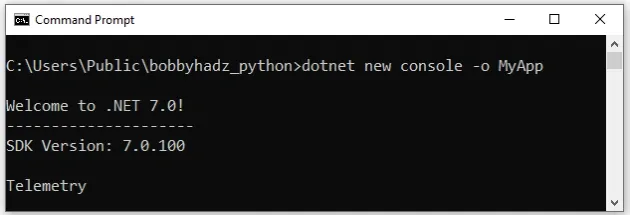
# Conclusion
To solve the error "'dotnet' is not recognized as an internal or external command, operable program or batch file", make sure:
- You have .NET installed on your Windows machine.
- You have .NET added to your PATH environment variable.

