Browserslist: caniuse-lite is outdated NPM issue [Solved]
Last updated: Apr 4, 2024
Reading time·3 min
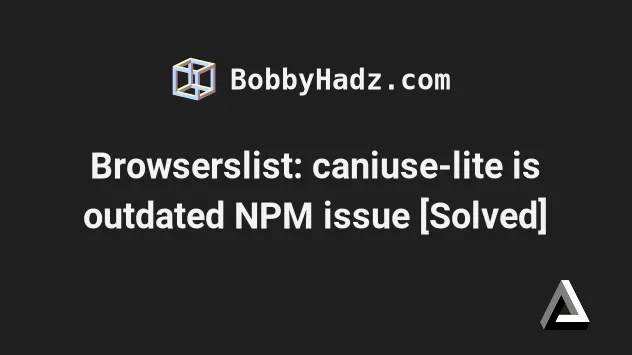
# Browserslist: caniuse-lite is outdated NPM issue [Solved]
To resolve the "Browserslist: caniuse-lite is outdated" issue, open your
terminal in your project's root directory and run the
npx browserslist@latest --update-db command.
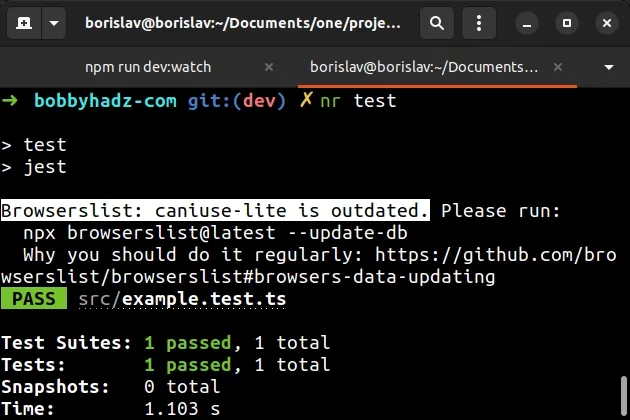
Here is the complete message.
Browserslist: caniuse-lite is outdated. Please run: npx browserslist@latest --update-db Why you should do it regularly: https://github.com/browserslist/browserslist#browsers-data-updating
Open your terminal in your project's root directory (where your package.json
file is) and run the following command.
npx browserslist@latest --update-db
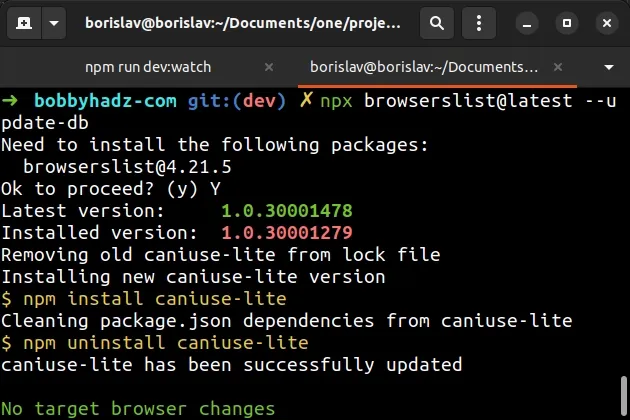
You will most likely get prompted whether to install browserslist when you
issue the command.
Type y and press Enter to confirm.
The command will:
- Remove the old
caniuse-litefrom your package-lock.json oryarn.lockfile. - Install the new
caniuse-liteversion. - Clear the unnecessary dependencies of the old
caniuse-liteversion. - Update your target browsers if necessary.
# Use the npm update command if the issue persists
If the message is still shown when you issue an npm command, update your
dependencies with the npm update command.
npm update
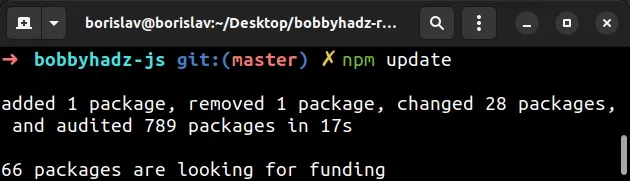
The npm update command respects semver. It updates the packages with a fuzzy version to the latest version and installs missing dependencies.
If you use yarn, use the yarn upgrade command instead.
yarn upgrade
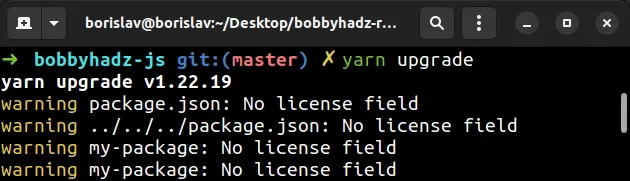
# Delete your node_modules and package-lock.json files and reinstall dependencies
If the error persists, delete your node_modules folder and your
package-lock.json file and reinstall your dependencies.
If you are on macOS or Linux, run the following commands in bash or zsh.
# for macOS and Linux rm -rf node_modules rm -f package-lock.json rm -f yarn.lock # 👇️ clean your npm cache npm cache clean --force # 👇️ install packages npm install
If you are on Windows, run the following commands in CMD.
# for Windows rd /s /q "node_modules" del package-lock.json del -f yarn.lock # 👇️ clean your npm cache npm cache clean --force # 👇️ install packages npm install
If you still see the message after reinstalling your modules, update the
browserslist package.
npx browserslist@latest --update-db
# Only deleting the caniuse-lite package from package-lock.json
If you don't want to delete your node_modules folder and your
package-lock.json (or yarn.lock) file, you can:
- Open your
package-lock.jsonoryarn.lockfile. - Look for the
caniuse-litepackage and delete the object.
The package will likely be named node_modules/caniuse-lite.
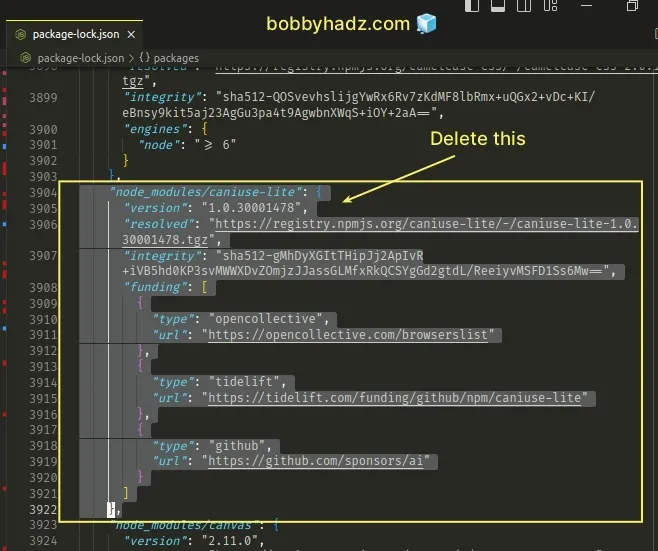
You can use Ctrl + f (or Cmd + f on macOS) to search for caniuse-lite.
Make sure to delete the entire object.
- Rerun the
npm installoryarn installcommand after you delete the object.
# with NPM npm install # or with YARN yarn install
If you still see the message after reinstalling your modules, update the
browserslist package.
npx browserslist@latest --update-db
If the issue persists, you can also try to delete the caniuse-lite and
browserslist folders from your node_modules directory and run the following
command.
# with NPM npm install caniuse-lite browserslist # with YARN yarn add caniuse-lite browserslist
# Updating caniuse-lite and browserslist
If the issue persists, try to update the caniuse-lite and browserslist packages.
# with NPM npm install caniuse-lite@latest browserslist@latest # with YARN yarn add caniuse-lite@latest browserslist@latest
If you use the autoprefixer, make sure to update it as well.
# with NPM npm install autoprefixer@latest # with YARN yarn add autoprefixer@latest
Rerun the following command if the issue persists.
npx browserslist@latest --update-db

